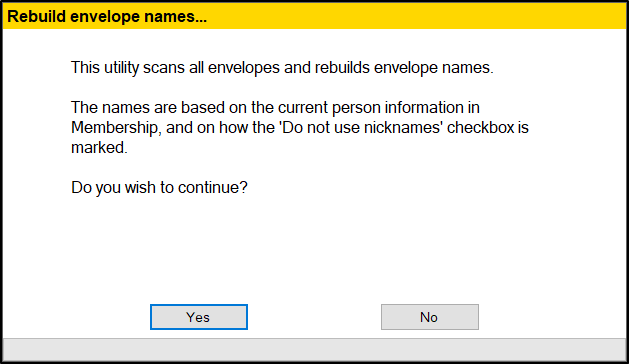If you ever notice that the name on a contributor's envelope doesn't match what you have entered in your Membership module, the Rebuild envelope names utility can correct this issue. While this is something that should automatically be synced up, this utility will manually prompt Shepherd's Staff to check, and if necessary update the names on contributors envelopes based on what has been entered in the Membership module of Shepherd's Staff.
- Open the Contributions module, and click on the "Tools/Settings" button.
- Under the "Data Tools" heading, select "Rebuild envelope names" and press "Start"
- In the window that appears, click "Yes"
- Click "OK" to close the confirmation window.