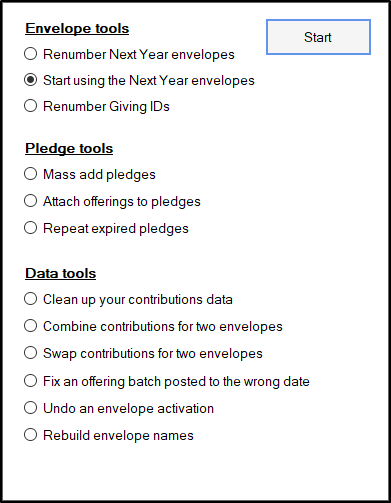This is the second half of the Envelope Renumbering process, which takes place after the beginning of your new year. If you have not renumbered your envelopes yet, please check out the "Renumber Next Year envelopes" article. The Start Using Next Year's Envelope Numbers utility makes the envelope numbers you assigned in the "Next Year's Envelopes" field become the current envelope numbers you use in your church. This utility should only be run after a backup has been made, and you are finished entering offerings for your previous year.
Note: You must be logged in with full supervisor-level access to the Contributions module in order to run this utility.
- Before running this utility, make sure that you've made a backup of your data. This will make it much easier to recover your previous envelope numbers if needed.
- To access the "Start using the Next Year envelopes" utility, open the Contributions module, and click on "Tools/Settings"
- Select "Start using the Next Year envelopes" and then click the "Start" button.
- Confirm that you have made a backup and are ready to activate your upcoming envelope numbers. Once you click Yes, the new envelope numbers will be activated.