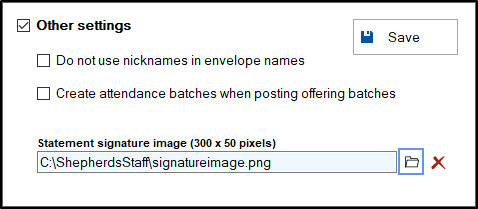For our Canadian users of Shepherd's Staff, a signature is required by the Canadian Revenue Agency on contribution statements. Shepherd's Staff provides a way for you to upload a signature image so you can save time by having your signature image printed directly on your contribution statement. This image should be sized to 300 x 50 pixels
Note: You must be logged in with full supervisor-level access to the Contributions module in order to access this option.
- To upload a signature image, open the contributions module, and click on "Tools/Settings"
- Check the checkbox for "Other Settings"
- Click the Folder icon to open a file explorer window where you can navigate through your computer to find your image.
- Once you've found the image, click on it in the file explorer window and then click "Open" in the bottom right corner of the window.
- Click "Save" to save your image to Shepherd's Staff