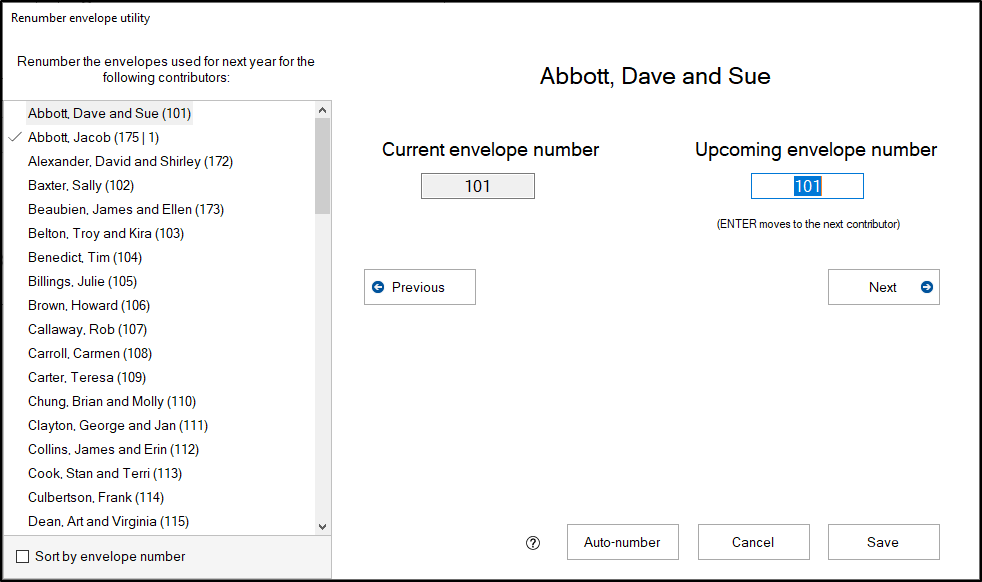Many churches will go through an envelope renumbering process at year-end to consolidate their envelope numbers. Shepherd's Staff offers an envelope renumbering utility that will help prepare these envelope numbers for the new year.
- To access the "Renumber Next Year envelopes" utility, open the contributions module and go to Tools/Settings. Then, under Envelope tools, select "Renumber Next Year envelopes" and click "Start".
- In the window that appears, you'll see each of your contributors in the left column, with the exception of anyone who you have designated to "Skip this envelope when renumbering", or "Does not use physical envelopes" in their Contributor record. For those who were set to be skipped, their name and their envelope number will both be unavailable in this view. For those who were set to "Does not use physical envelopes", their name will be unavailable in this view, but their previous envelope number will be available to be reassigned to someone else, since they will not need it. If you prefer to have this column sorted by envelope number instead of name, check the "Sort by envelope number" box at the bottom of the window.
- When you select a contributor, you'll see two boxes. The first box is the contributor's "Current envelope number", and this cannot be changed here. The second box is "Upcoming envelope number", and this number represents what the contributor's next scheduled envelope number will be, and this is the number you can make changes to.
- After you've made a change to the first envelope you want to work with, press the enter key on your keyboard to move to the next contributor. You can also do this by clicking the "Next" button. If you need to move back to a previous contributor, click the "Previous" button.
- After you've updated each contributor, click the "Save" button at the bottom of the window.
- If you prefer to use the Autonumber utility, please visit this article for more information.