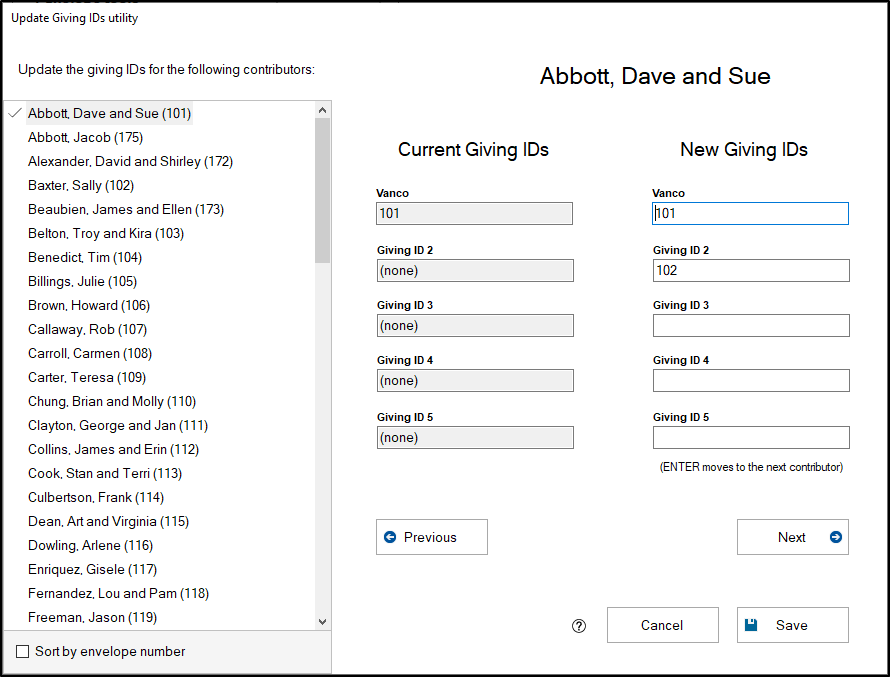Giving IDs connect contributors in Shepherd's Staff with those contributors' accounts in external e-giving platforms. While these giving IDs can be updated in each record individually, Shepherd's Staff offers a utility that will help you update these IDs for all your contributors quickly and easily. The Renumber Giving IDs utility allows you to quickly move between contributors and enter in new or edit existing giving IDs.
- In the Contributions module, go to Tools/Settings and select "Renumber Giving IDs" under the Envelope Tools heading and click "Start"
- In the window that appears, you'll see each contributor in the left column. Click on a contributor to select that contributor, and see what their current Giving IDs are. If you want these contributors sorted by envelope number instead of name, check the "Sort by envelope number" checkbox at the bottom of the window.
- After selecting a contributor, if you want to change any of their giving IDs, you can do so in the rightmost column "New Giving IDs".
- After making changes to the giving IDs for the first contributor you want to work with, you can press Enter on your keyboard to move to the next contributor on the list. You can also press the "Next" button below the new Giving IDs to move to the next contributor as well. If you need to go back to a contributor you already worked with, click the "Previous" button, under the Current Giving IDs column.
- When you're finished making changes to all your contributors, click the "Save" button in the bottom right corner of the window. This will save all changes that you made within this window.