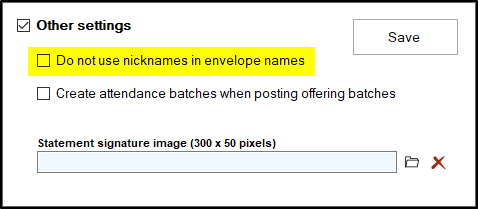The "Do not use nicknames in envelope" names feature will make sure that only legal names are used when looking at envelope names in the Contributions module. This would include on the Contributors view, when entering offerings, and when running contribution statements. Typically, you would want this feature turned on at least when running your annual contribution statements, as these statements can be used for tax documentation.
Note: You must be logged in with full supervisor-level access to the Contributions module in order to activate/deactivate this option.
- To turn on the "Do not use nicknames in envelope names" option, open the Contributions module and then click on the "Tools/Settings" tab
- Check the checkbox for "Other settings"
- Check the checkbox for "Do not use nicknames in envelope names".
- Click "Save"