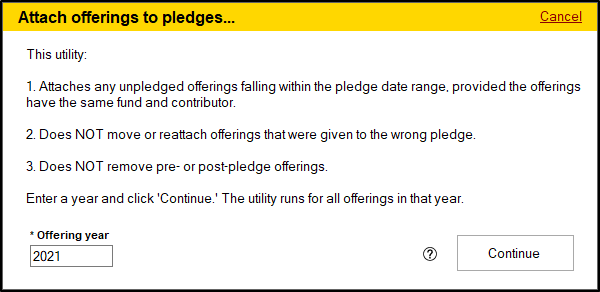In order to count towards a pledge, an offering record must be attached to that pledge. This happens automatically when an offering is entered as part of an offering batch and the contributor selected for the offering has a pledge record that the offering's date falls within the date range of. However, if you enter an offering individually, and don't select that the offering you're entering is part of this pledge, or you've entered offering records during the time period of a pledge before the pledge record has been created in Shepherd's Staff, those offerings will need to be associated with that pledge.
Fortunately, Shepherd's Staff offers a utility that will let you do this quickly for any offerings that fall within a particular year. This utility is called "Attach offerings to pledges".
- To run the "Attach offerings to pledges" utility, open the contributions module, and click on "Tools/Settings"
- Under Pledge Tools, select "Attach offering to pledges" and click "Start
- Set the year you want to run this utility for in the "Offering year" utility.
- Click Continue.
This will automatically go through your offering records, and any offering records that could be applied towards a pledge for a contributor during the selected year will be attached to that pledge. Be aware that this utility only affects offerings that are not attached to any pledge, and doesn't affect any offerings that fall outside of the date range of a pledge.