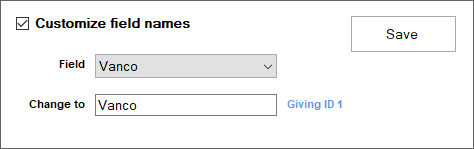On contributor records, the Contributions module of Shepherd's Staff gives you access to 5 different Giver ID fields. One of those fields is already uniquely named as Vanco, but the other 4 are labeled "Giver ID" and then a number. You can change the names of any of the ID fields, including the Vanco ID field, by using the Customize Field Names option of the Contributions module.
Note: You must be logged in with full supervisor-level access to all modules to be able to make changes to the field names.
- To access the Customize Field Names section, open the Contributions module, click on Tools/Settings and check the box for "Customize field names"
- In the "Field" box, select which field you'd like to make a change to. When you select the field, the current field name will appear in the "Change to" box, and the default name of the field will appear in blue text to the right of the "Change to" box.
- Type in whatever you'd like the field you selected in the "Field" box to be called. When finished, click Save, and confirm your changes.
- Close all the way out of Shepherd's Staff, and then reopen it. When you come back into the Contributions module, the field name you changed will be updated to reflect your changes.