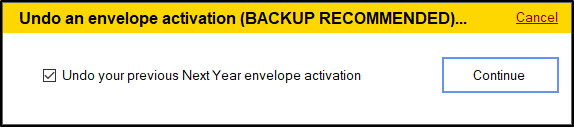When going into a new year, your church may renumber the envelope numbers your contributors use in advance of the new year. Once you run the "Start using the Next Year envelope" utility, those numbers you set up in advance are activated and become the new envelope numbers for your contributors. However, there may be situations where you accidentally activate these numbers a little too early, and you might have offerings that you still want to enter under the previous envelope numbers. The "Undo an envelope activation" utility will allow you to undo that activation so you can go back to using the prior envelope numbers. It is recommended you make a backup of your database before running this utility, as it cannot be easily undone without restoring a backup of your data.
Note: You must be logged in with full supervisor-level access to the Contributions module in order to run this utility.
- Before running this utility, make sure you've made a backup of your data. You will not easily be able to undo this utility without restoring a backup from before you ran this utility.
- To access the "Undo an envelope activation" utility, open the Contributions module and click on "Tools/Settings"
- Select "Undo an envelope activation" and then click the "Start" button
- In the window that appears check the "Undo your previous Next Year envelope activation" and then click "Continue". You'll be asked to confirm your choice, click Yes to confirm.