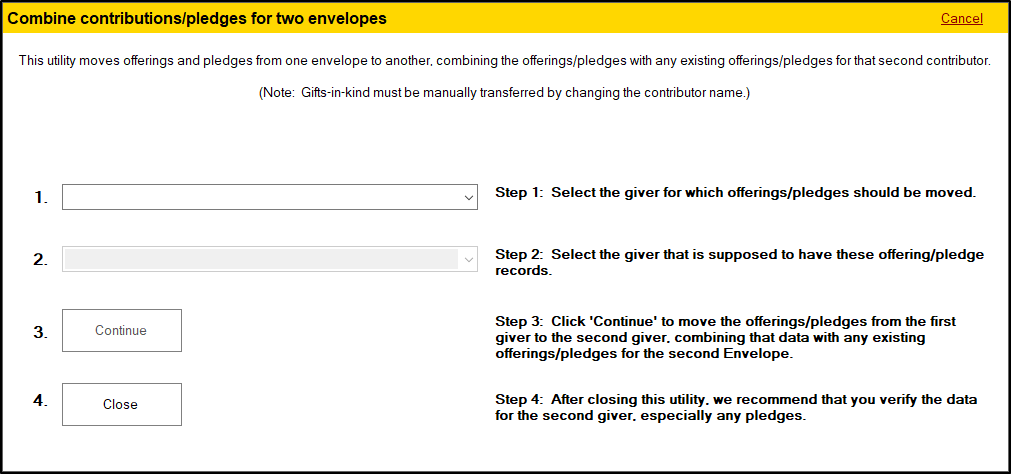You may encounter a situation where you need to take all the offerings and pledges from one envelope and move them to another. A common situation where this can happen is when a couple gets married, and both of them have an envelope at your church. The Combine contributions for two envelopes utility is designed to handle this situation. It is recommended that you make a backup of your data before running this utility.
Note: You must be logged in with full supervisor-level access to the Contributions module in order to run this utility.
- Before running this utility, make sure that you've made a backup of your database. You will not be able to undo what this utility does without restoring a backup from before you ran the utility.
- To access the "Combine contributions for two envelopes" utility, open the Contributions module and click on "Tools/Settings"
- Select "Combine contributions for two envelopes" and then click the "Start" button.
- In the window that appears, if you haven't yet made a backup, click the "Make backup" button, and make your backup. If you have, click the "Yes" button to continue.
- In the next window, you'll see 4 steps. In step 1, select the envelope number you're going to be taking the offerings and pledges from. This envelope will have all offerings and pledges removed from it.
- In step 2, select which envelope you'll be moving the offerings and pledges to. This is where the offerings and pledges from the envelope you selected in step 1 will end up.
- Click Continue. Once the utility is finished, you can then click "Close". This will have moved all the offerings and pledges from the envelope you picked in step 1 and moved them to the envelope you picked in step 2, but this does not delete the envelope you picked in step 1.