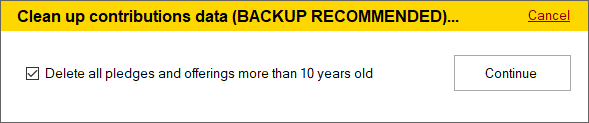Though it is not required by Shepherd's Staff, you might wish to remove old data from your contributions module to clean up your database. The "Clean up your contributions data" utility allows you to do this by deleting all pledges and offerings that are more than 10 years old. It is strongly recommended that you make a backup before running this utility.
Note: You must be logged in with full supervisor-level access to the Contributions module in order to run this utility.
- Before running this utility, make sure that you've made a backup of your data. Data deleted by this utility cannot be recovered unless you have a backup of your database from before you ran the utility.
- To access the "Clean up your contributions data" utility, open the Contributions module and click on "Tools/Settings"
- Select "Clean up your contributions data" and then click the "Start" button
- In the window that appears, check the box labeled "Delete all pledges and offerings more than 10 years old".
- Click Continue. A window will appear asking you to confirm that you want to delete all pledges and offerings before today's date, 10 years ago. Click Yes to confirm the deletion.