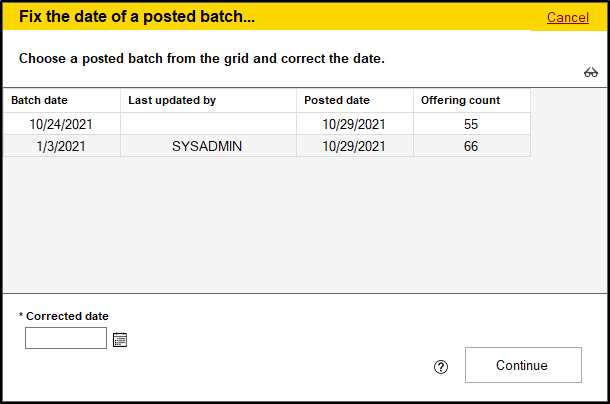Occasionally, you may realize that an offering batch that you've posted was posted to the wrong date. If this happens, Shepherd's Staff offers a way to correct the date on the entire batch. The "Fix an offering batch posted to the wrong date" tool will let you find previously posted offering batches and correct which date the offering batch was posted for, which will update each offering record that the batch contains.
Note: This utility will not make any changes to any deposits created from the posting of an offering batch. The date on the deposit will need to be updated in the Finance module.
Note: You will need supervisor-level access on your login to the Contributions module to access this tool.
- Before running this utility, make a backup of your Shepherd's Staff database.
- Open the Contributions module and click on "Tools/Settings"
- Under Data Tools, select 'Fix an offering batch posted to the wrong date" and click "Start"
- Click on the batch that you want to change the date for in the window that appears.
- In the "Corrected date" box, select the date you want to have the offering batch on. You can either type the date in or click the calendar button to the right of the box to select a date.
- Click the "Continue" option and confirm that you want to change the date of the batch you selected.