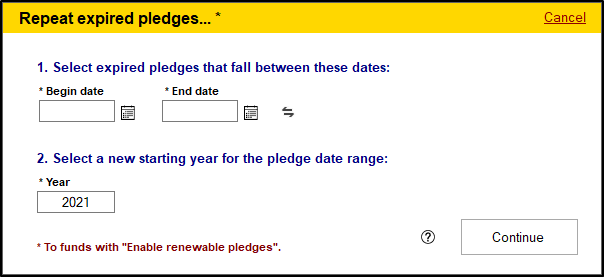The Repeat Expired Pledges feature is the new version of the Renew Pledges utility from previous versions of Shepherd's Staff. This utility will find any pledges to funds that have renewable pledges enabled within the date range you select, and create a new pledge for the same amounts, to the same funds for the year you select. Be aware that this only updates the year of the pledge, not the month and day.
For example, if you have two pledges in a year, one that starts on January 1st, 2021 and ends December 31st 2021, and another pledge that Starts on March 1st, 2021 and ends December 31st, 2021, the new pledges this utility would create would be for January 1st, 2022-December 31st, 2022 and March 1st, 2022-December 31st, 2022.
- To access the "Repeat expired pledges" utility, open the contributions module and under Tools/Settings, in the Pledge Tools section, choose "Repeat expired pledges" and click "Start"
- In step 1, set the date range of pledges that you want to renew. Any pledge that ends during this date range will have a new pledge created in the year you select in step 2.
- In step 2, choose the year you want to create these new pledges for.
- Click Continue, and confirm that you want to create the pledges.