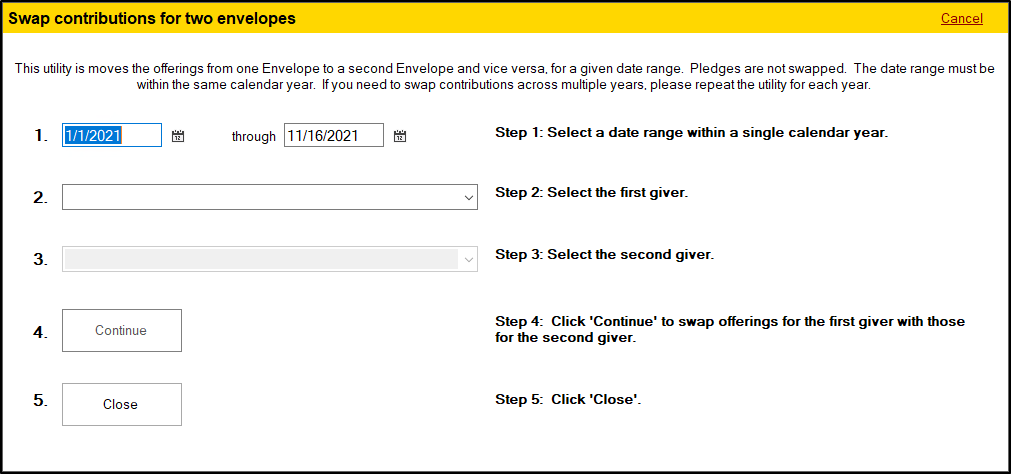You may encounter a situation where you had two givers' envelopes transposed, and each giver has been getting credit for the other's offerings. In this case, there may be several offerings that need to be updated, and doing so manually could get confusing fast. It's for this reason that Shepherd's Staff offers a "Swap contributions for two envelopes" utility.
This utility lets you select a date range within a single calendar year and swap the contributions between the two contributors.
- Before running this utility, make sure to make a backup of your Shepherd's Staff database, as changes made by this utility can only be restored through a backup. (You'll be prompted to make a backup when you start running this utility)
- To access the "Swap contributions for two envelopes" utility, in the Contributions module, go to Tools/Settings and select "Swap contributions for two envelopes" under "Data tools". Then, click "Start".
- You'll be asked if you've made a backup today of your data. If you made a backup in step 1, then click Yes. Otherwise, click "Do backup" and make a backup of your data. When finished, click Yes at this screen.
- In the next window, in step 1, set the date range within a single calendar year that you want to swap offerings for.
- In step 2, you'll choose the first giver you need to swap offerings on.
- In step 3, you'll choose the second giver you need to swap offerings on.
- Click Continue. This will take all the offerings for the time period you selected in step 1, and re-assign the offerings from the giver you selected in step 2 to the giver you selected in step 3. This will also take all the offerings that were assigned to the giver in step 3 in the time period and give them to the giver in step 2.
- Click Close to close the utility.