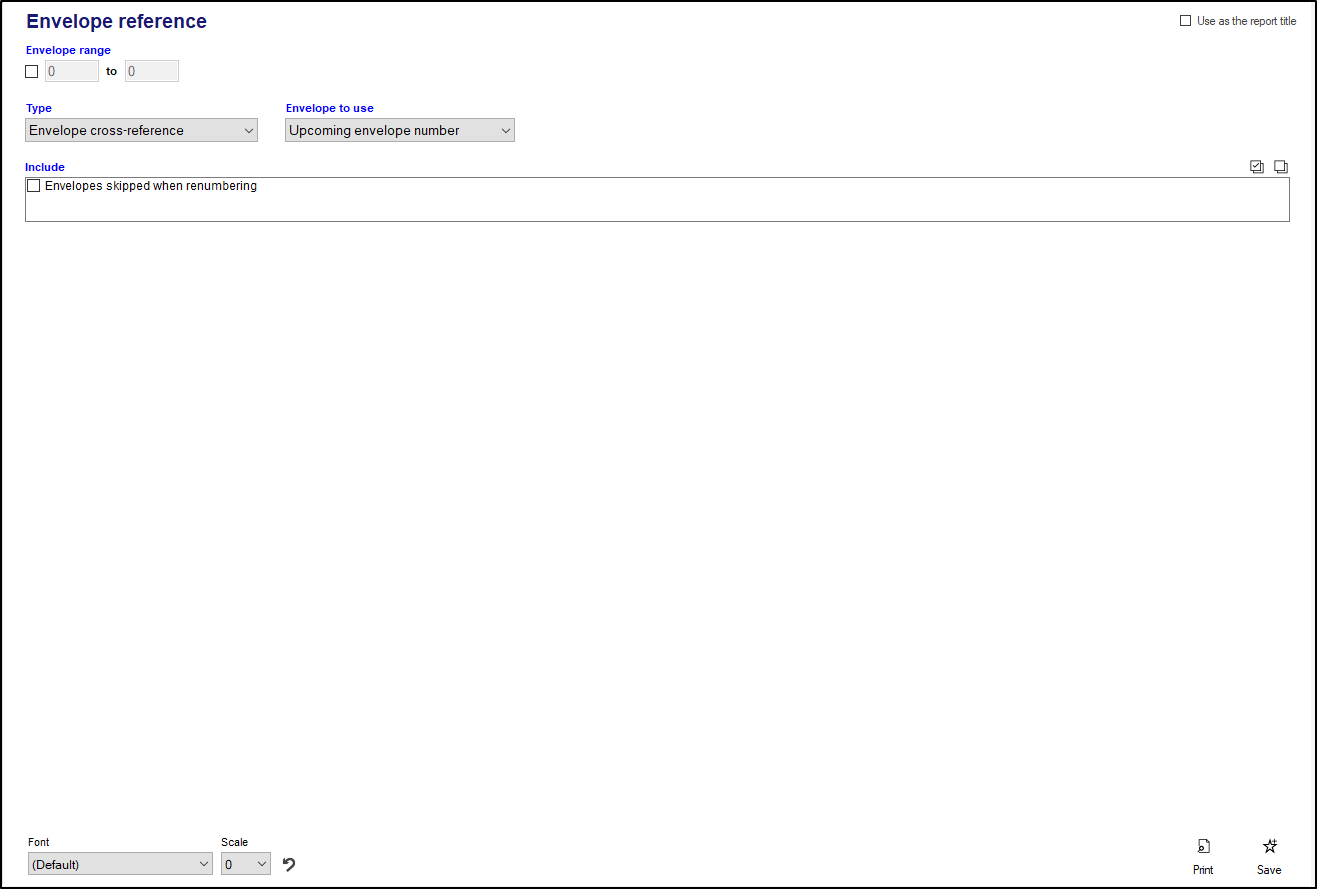The Envelope reference report can provide two different reports. The first of these is the Envelope cross-reference report. This report will show you a listing of all your envelopes that aren't skipped when renumbering, first by name, then envelope number, and in a second column first by envelope number then by name.
The second report the Envelope reference report can provide is the Unused envelope numbers report. This report will show you all unused envelope numbers between 1 and your highest unskipped envelope number.
- To access the Envelope reference report, open the Contributions module and click on Other Reports, then, click on "Envelope reference".
- The first field you can adjust is Envelope range. If you check the box for this field, for the envelope cross-reference report, this will set what range of envelope numbers are included on your report. If you use this field in the Unused envelope numbers report, you can set what range of numbers you want to find unused envelope numbers in, including envelope numbers beyond your highest unskipped envelope number.
- Envelope to use will let you select "Upcoming envelope number", "Current envelope number" or "Prior envelope number". The prior envelope number refers to the last envelope number each contributor was assigned. If a contributor wasn't assigned an envelope number, they are considered to have had envelope 0.
- If you're using the Envelope cross-reference report, the Include section is available with one option, "Envelopes skipped when renumbering". This will let you include envelope numbers skipped when renumbering on your list.
- Click print to prepare your report for printing.