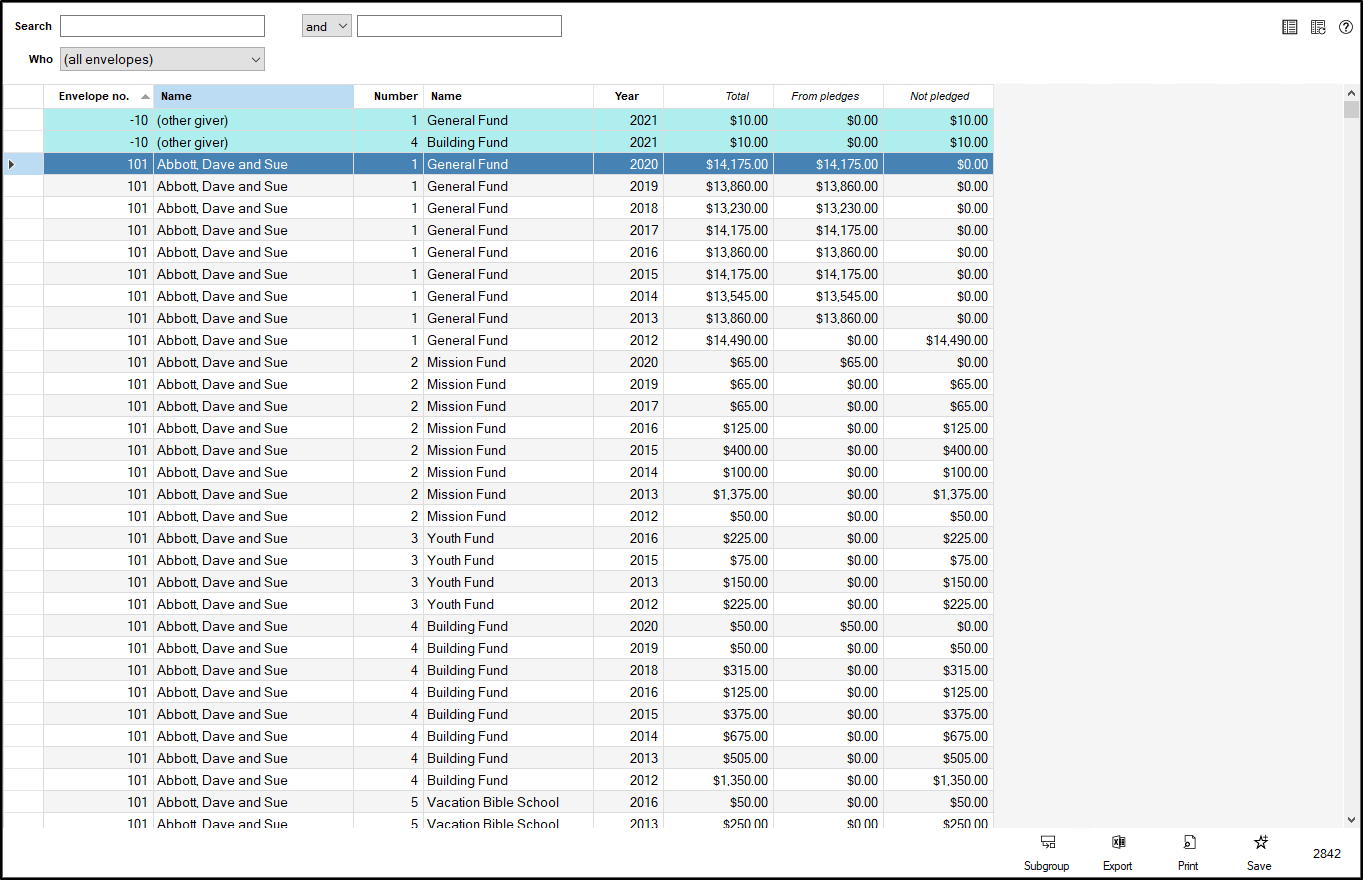The Sum by contributor, fund, year report is a view that will show you contributions from each contributor, to each fund, for each year they gave. Every Contributor/Fund/Year combination gets its own row in this view, and giving for each of these combinations is broken out by total, pledged total and unpledged total.
- You can access the Sum by contributor, fund, year view by opening the contributions module, clicking on Summaries, and then clicking "By contributor, fund, year"
- You can search for particular entries on this grid by using the search boxes at the top of the grid. You can also filter which group of contributors you're viewing by using the "Who" option and selecting which group of contributors you'd like to look at. See our article on search and filter for more details on how to use the search boxes.
- Clicking the report option will give you a variety of different options, including the view as you see it on the grid, sorted by giver, fund, sorted by fund, giver, sorted by fund, year and sorted by year, fund.