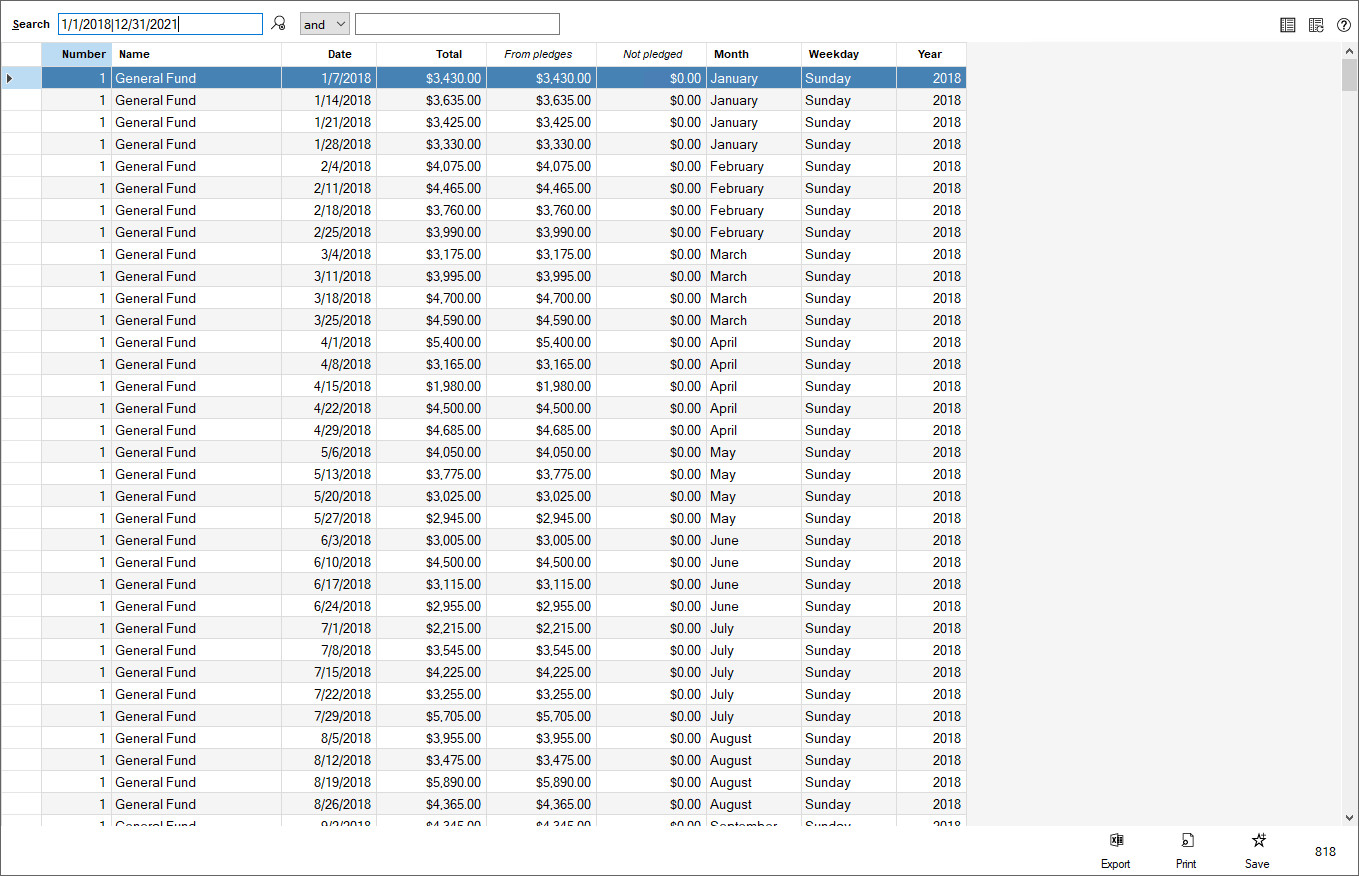The Sum by fund, day view is a view that will show you each day that you received contributions for a particular fund. This view will show you the total that you received to this fund, how much was pledged, how much was unpledged, and what day of the week contributions were made to the fund.
- You can access the Sum by fund, day view by opening the contributions module, clicking on Summaries, and then clicking "By fund, day"
- You can search for particular entries or filter to a particular date range by using the search boxes at the top of the grid. See our article on search and filter for more details on how to use these search boxes.
- Clicking print will provide you with a variety of reporting options, including the view as you see it in the grid, totals by fund, totals by fund, month, and many others.