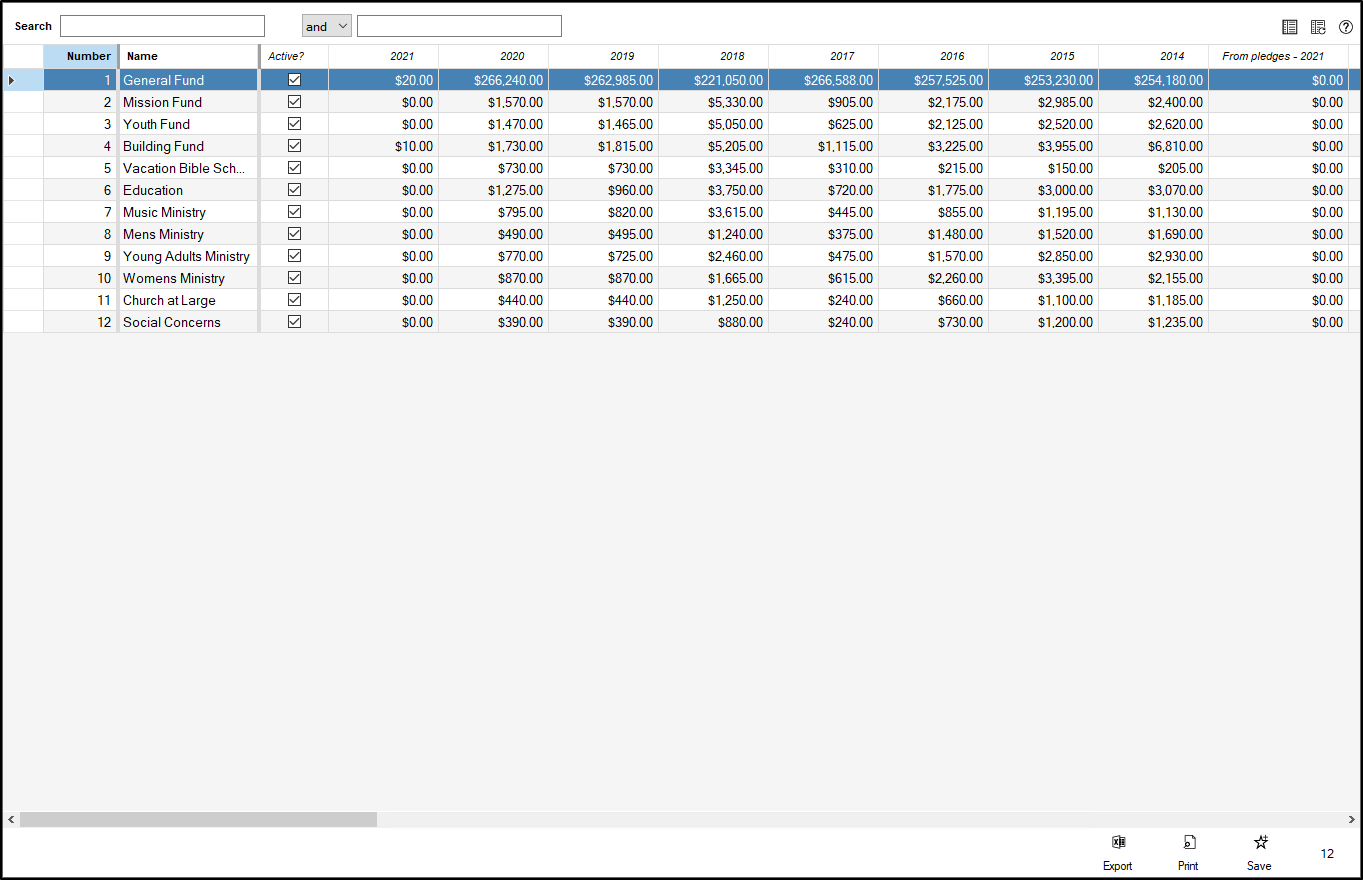The Sum by fund, year (across) view shows similar information to the Sum by fund, year view, but instead of each year having its own row, each fund has its own row, and each year has its own column each row for giving total, the amount pledged amount that came from that year, the unpledged amount that came from that year, and the total number of givers for that year.
- You can access the Sum by fund (across), day view by opening the contributions module, clicking on Summaries, and then clicking "By fund, day (across)"
- You can search for particular funds by using the search boxes at the top of the grid. See our article on search and filter for more details on how to use these search boxes.
- Clicking print will provide you with a report, grouped by fund that shows giving totals, pledged totals, unpledged totals, and the number of givers for each year, for each fund.