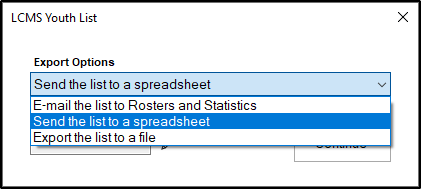Each year the Lutheran Church—Missouri Synod (LCMS) Office of Rosters and Statistics compiles a list of youth from each congregation who are aged 5 to 17–1/2, and their anticipated year of graduation from high school.
This list can now automatically be compiled and emailed directly to the Office of Rosters and Statistics, though this requires a password and the ability to send out emails from Shepherd's Staff.
This password is unique to your church, and if you are unsure of what your password is, please call software support at 1-800-346-6120, Monday-Friday 7:30AM to 5:00PM Central Time.
Note: Your Denomination must be set to LCMS in the Denomination field within the Church tab of the program settings menu. For more information on accessing this menu, see this article.
To access the LCMS Youth List:
- Open the Membership Module, and then click on Other Reports
- Click on Statistics: LCMS Youth List
- In the window that appears, choose what option you want to use for your export in the "Export Options" field.
- The "Send the list to a spreadsheet" option will send your Youth List to your spreadsheet software, typically Microsoft Excel.
- The "Export the list to a file" option will send your Youth List to a txt file.
- The "E-mail the list to Rosters and Statistics" option will allow you to send your list directly to the office of Rosters and Statistics.
- If you chose the "Send the list to a spreadsheet" option, or "Export the list to a file" and click continue, you will then be asked to select where on your computer you'd like to save the spreadsheet/file.
- If you chose "E-mail the list to Rosters and Statistics" you'll need to fill in your church's password in the Password field. Click the pencil icon to the right of the field, and then type in your church's password and then click the save icon. Click the trash can icon to erase your password if you need to re-enter it. When finished entering your password click Continue.