All churches with an active support contract can receive updates and installation files of the newest version of Shepherd’s Staff by contacting CTS at support@shepherdsstaff.zendesk.com. To prevent back and forth messages and to lessen wait time, it is recommended to include your church's information and address in your file request.
They will respond with a separate email that will have a link that will take you to a secure place to download the installation file.
You can also log into the Help Center to download your needed file directly.
Where can I download an installation file?
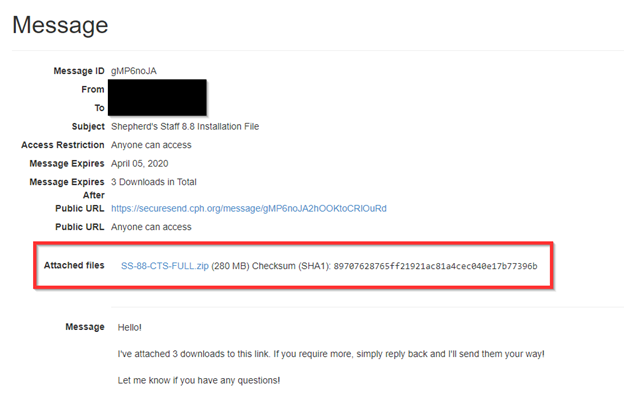
You will want to make sure to disable your antivirus software, other than Windows Defender, prior to installation.
Download the attachment, extract the zipped file by right clicking and selecting Extract All, then double click the .exe file that's inside to run the install.
When you install SS on a new PC, it might ask to set up a new church. If so, enter dummy data into the fields in blue. Once this is completed, you will be asked to login. The credentials to that new database are:
Login: SYSADMIN
Password: password.
Once you get access, go up to Utilities, go to select a church database to connect via a mapped drive or restore from a backup.