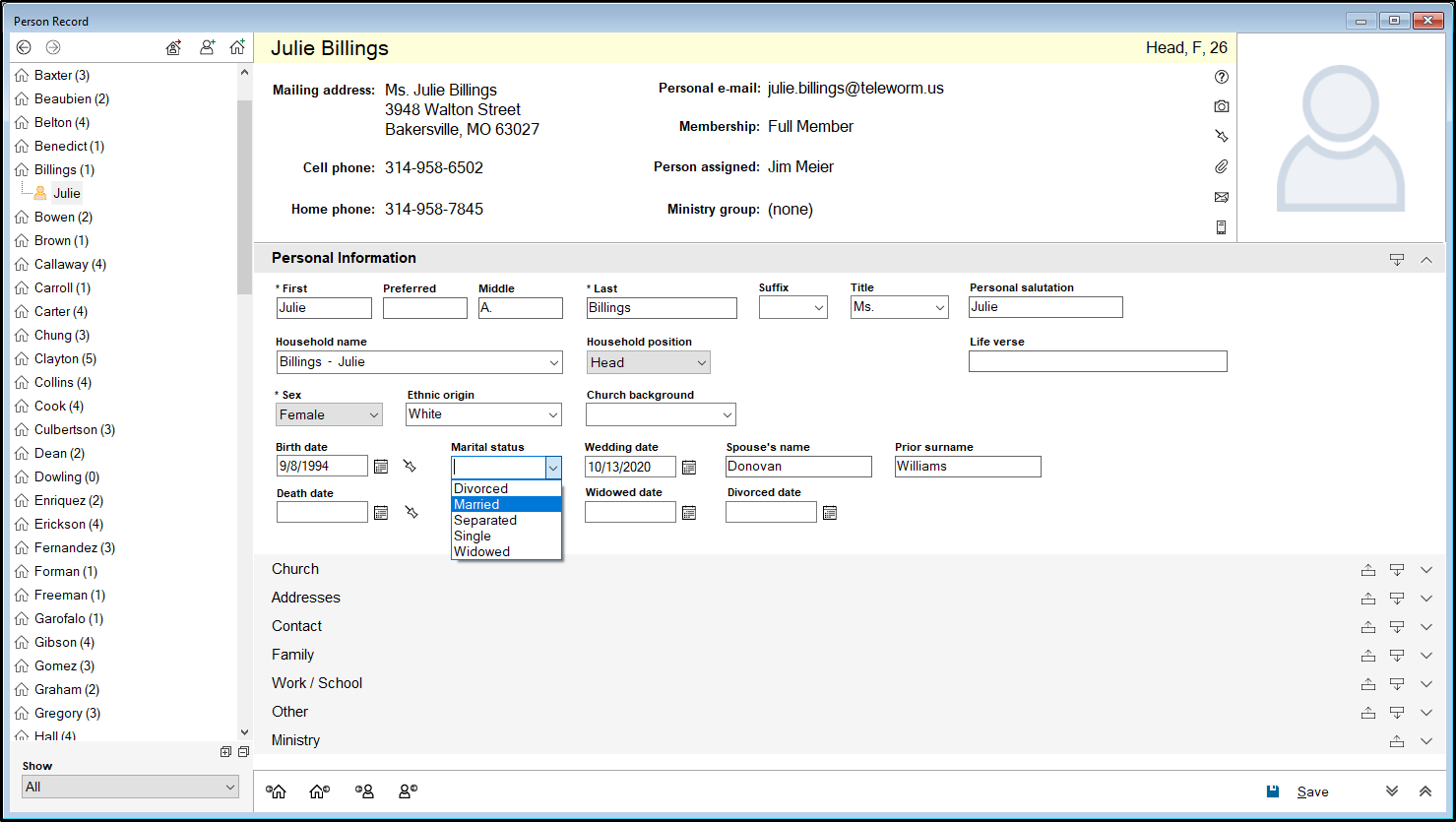Whenever a couple gets married, there are a few housekeeping items that need to take place. Namely, moving them into the same household and updating any names or other data that need to be changed. You can start by answering the following two questions:
» Do the people getting married already have Person records in your database?
If the Person records already exist, do not create new ones. This will only duplicate the records and add confusion to the process. Instead, move them into a Household record together.
» Does either party already have a Household by themselves?
If they do, you will need to decide which household record to keep. If they are moving into one of their houses, you will want to keep the Household record that already contains the address information. If they are both moving out and into a new house, you can use the move person to a new household utility. This utility will let you move one member of the couple, and create a new household at the same time.
Note: If one or both of these people have contributions in the database then you will need to make the necessary changes in the Contributions module. The steps involved will be covered in the Contributions Manual.
After both members of the couple have been moved into the same household, there are a few things you will want to look over in their person records. In the personal information tab for both people, make sure you have changed their Marital status field to Married, enter their wedding date in the Wedding Date field, fill in their spouse's first name in the Spouse's name field, and if a member of the couple changed their last name, make sure to update their last name to their new last name, and enter their previous last name in the "Prior surname" field.