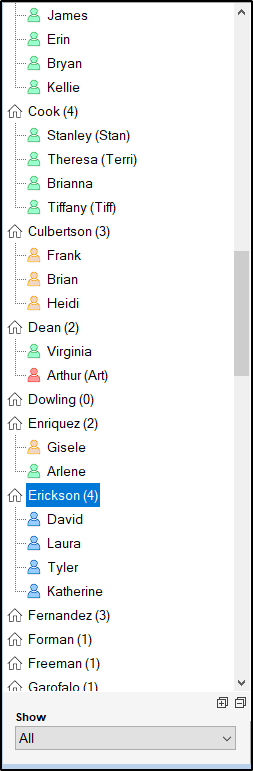The Household Tree view is available when looking at any household or individual record. The household tree view shows you each household in your database, and how many people are in that household, and if you click on the household, the people who are in that household.
- To access the Household Tree view, open any household or person record. On the far left side of the window that appears is the Household Tree.
- Click on the household you want more information on. When you click on the household, each person who lives in that household's name will appear. If you would like to open their person record, click on their name.
- You can click the Person with the arrow pointing right to open the "Move person to a different household" utility for the person you have selected.
- If you click the person with the plus sign above their head icon at the top of the tree, it will take you to the add a person utility, with the currently selected household already selected
- Clicking the house with the plus sign over it will open the add a household window.
- At the bottom of the tree, the "Show" filter lets you select what group of households you want to see on the tree.
Legend for color of symbol above:
green - Member (active)
yellow - Member (inactive)
blue - Non-member
red - Deceased