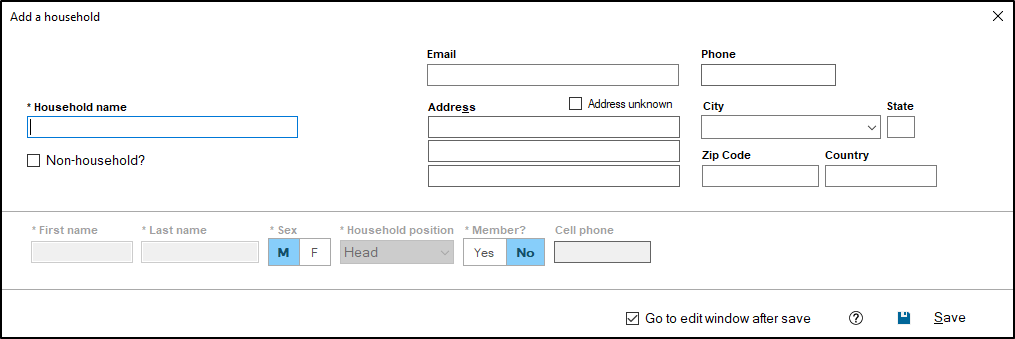To add a Household in Shepherd's Staff, you need to press the Add button on the household grid. The window that appears next will include fields for all suggested information that should be entered for each household, however, the only field that is required is the Household name. All other fields, while helpful to have, are not required by Shepherd's Staff. The more complete this data is, the more useful your database is, and so it is to your church's benefit to fill out as much data as possible on each household.
- The first step is to fill in the Household Name field. Traditionally, the last name of the family or group would go into this field. If the household is for something like a business or another church, check the box for "Non-Household?" to indicate that this is not a family you're filling in data for.
- Fill in as much additional information about the household as you can. If you're unsure of the address for the household, check the "Address unknown" box. This will gray out all relevant address fields.
- If this is a household for a new family at your church, you can start filling out the members of the household. You will need to fill out the Name, Sex, Household Position and Member status. The Cell phone field is optional, and can be filled out for each person you add. Once you start adding information for one person, another box will appear if you need to add additional people
- If you want to add more information to the household than what appears on this window, before saving the household, make sure the "Go to edit window after save box is checked". Click Save to save the household and the people you have added.