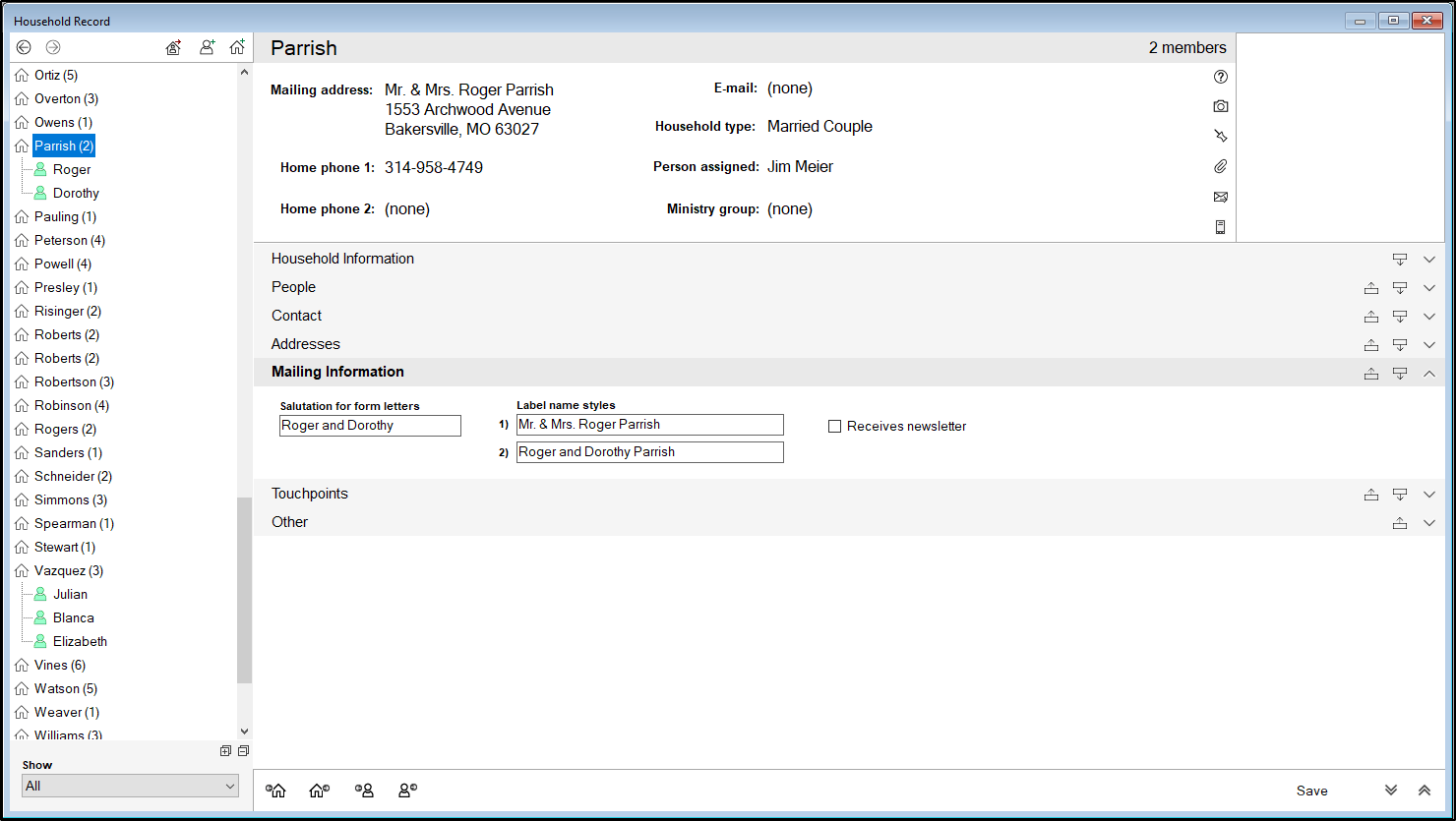The Mailing Information Tab of a household record contains fields that designate how a household is addressed when it comes to form letters and mailing labels. You can also designate if a household would like to receive newsletters from the church.
- Salutation for form letters: This is how the household name will appear when you use Mail Merge to create a form letter. When you enter information in this field, try to use the same format for each household, so you have a consistent outcome for your form letters (For example, don't enter Dave and Sue for one family and then enter John and Sally Smith for another.)
- Label name styles 1 & 2: These fields control how a household will appear on mailing labels. We provide two fields so you can use two different conventions for a household (So, for example, you might use the format "Mr. & Mrs. David Abbott" for field 1, and in field 2, you would use "The Abbots". Be sure to use the same format for each household so your labels are consistent.)
- Receives newsletter: This checkbox indicates if this family would like to receive a newsletter from your church. If checked, when generating mailing labels, and you're selecting what group of people you would like to send to, your Newsletter group will consist of each household that has this option checked. After you check this box, you can indicate if the household would like to receive the newsletter in print, a digital copy (over email) or if they would like both a print and digital copy.