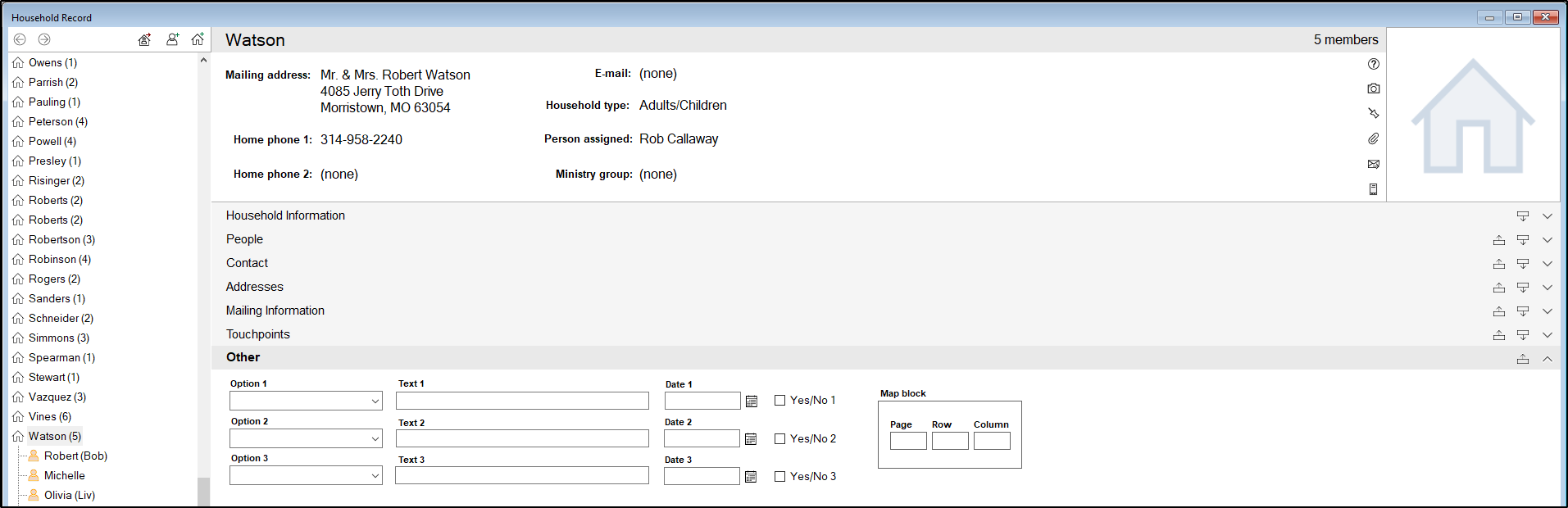The Household Other Tab is a place to put in information for custom fields. You can customize the names of these fields in the "Customize field names section" of the Tools/Settings tab of the Membership module.
- Option 1, 2 & 3: These fields are option fields, where you can add options to the drop-lists.
- Text 1, 2, & 3: These fields are text fields, where you can write in unique text for each household.
- Date 1, 2, & 3: These fields are date fields, where you can fill in a date.
- Checkbox 1, 2, & 3: These are checkboxes you can check off to indicate participation by a household in what you name the field.
- Map Block: This is for use with a paper map you might use at your church, where you indicate what page, row and column a household resides at on your map.