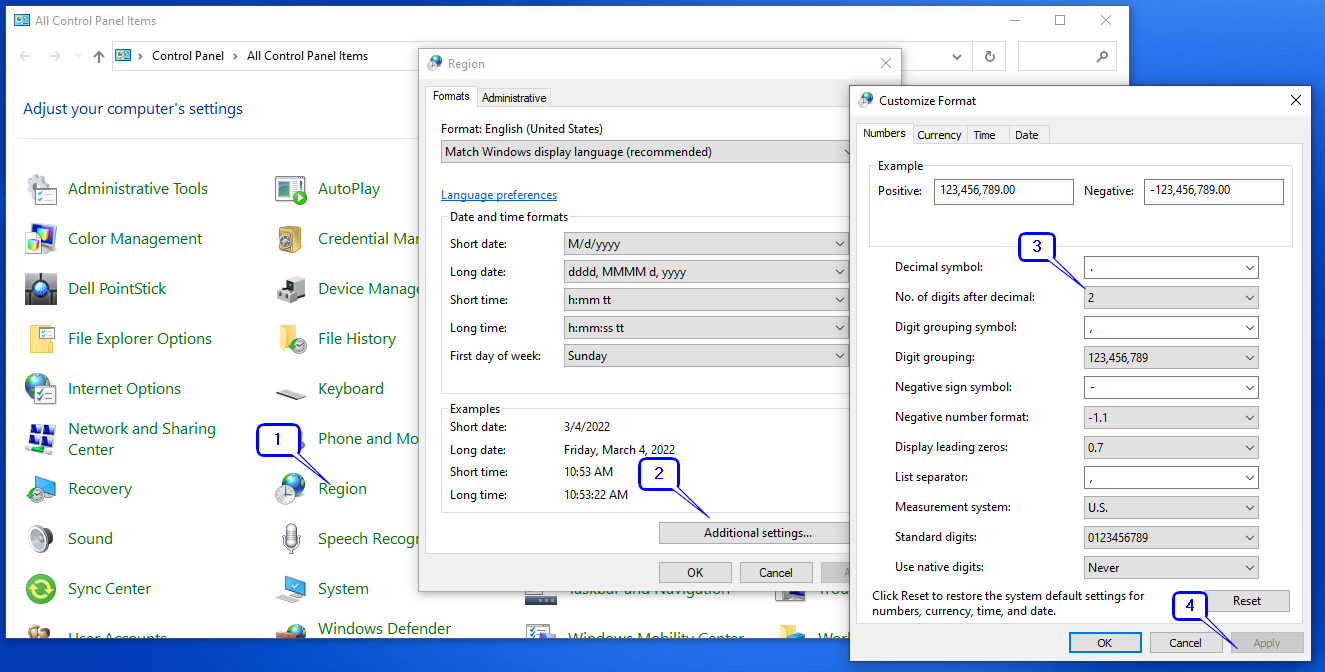When adding an offering that includes change beyond a dollar amount (i.e. $23.42 or $1099.99), if you find that Shepherd's Staff is rounding the total amount to the nearest dollar, this is likely caused by a setting in Windows that specifies the number of digits allowed after a decimal. If it has been set to zero, you will want to change it to 2 to allow for the change to be counted correctly.
To do this, you can go to the Control Panel in Windows.
- From there, click Region.
- Then click Additional Settings.
- Change "No. of digits after decimal" to 2.
- Click Apply.
Note: You may need to close and re-open Shepherd's Staff for the setting to take effect.