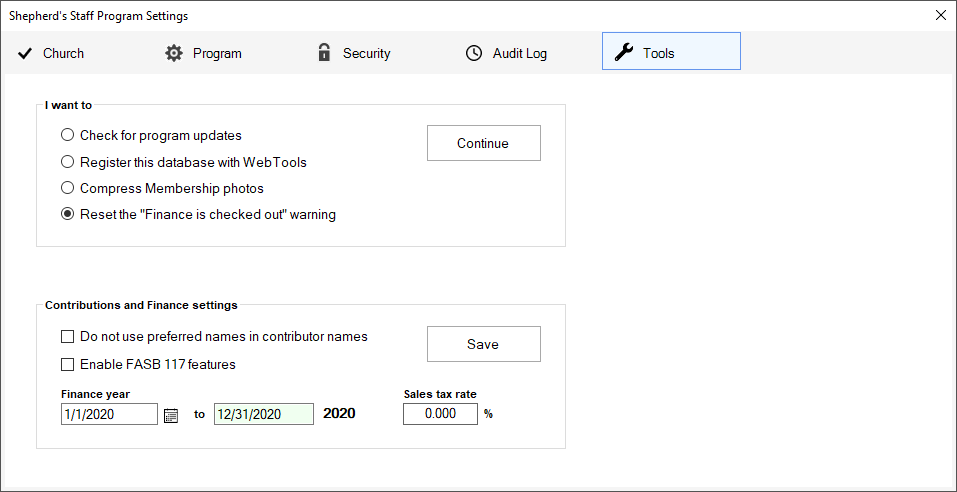When backing up your database, you have the option to flag your finance module as being "checked-out". This will make it so when you attempt to open the finance module in Shepherd's Staff, you will be warned that the finance module is checked out, your changes will be overwritten when the backup is restored, and when you open the finance module, the background will be red.
There are two ways to check your finance module back in. The first way is to restore a backup. Once a backup has been restored, the check out flag in finance will be removed, and your finance module will no longer be checked out.
The other way you can check your finance module back in is to reset the check-out flag. Below are step-by-step instructions to do so:
- From the Shepherd's Staff Central window, click on System>Program Settings.
- At the settings menu, click on the "Tools" tab.
- In the "I want to" section, select the "Reset the "Finance is checked out" warning."
- You will be told that the Check-out flag has been reset. Click "OK".