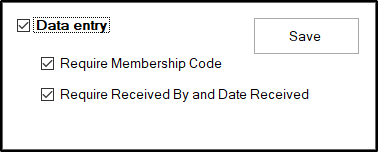In Shepherd's Staff, different churches have different information that is considered to be required for membership at the church. Shepherd's Staff offers the ability to make those fields be required for data entry when you're entering information for a Member.
Note: The settings in this feature cannot be edited if you're using the Lutheran or United Methodist editions of Shepherd's Staff, as these versions require that Membership codes, Received by and Date received information is entered for accurate reporting purposes.
- Log in to Shepherd's Staff as someone that has full supervisor level control to all modules. The SYSADMIN account is common to every Shepherd's Staff install and has full supervisor access to all modules.
- In the Membership module, click on "Tools/settings"
- Check the box for "Data entry"
- Check or Uncheck the boxes for "Require Membership Code" and "Require Received By and Date Received" if you want to make these fields required when entering members or not.