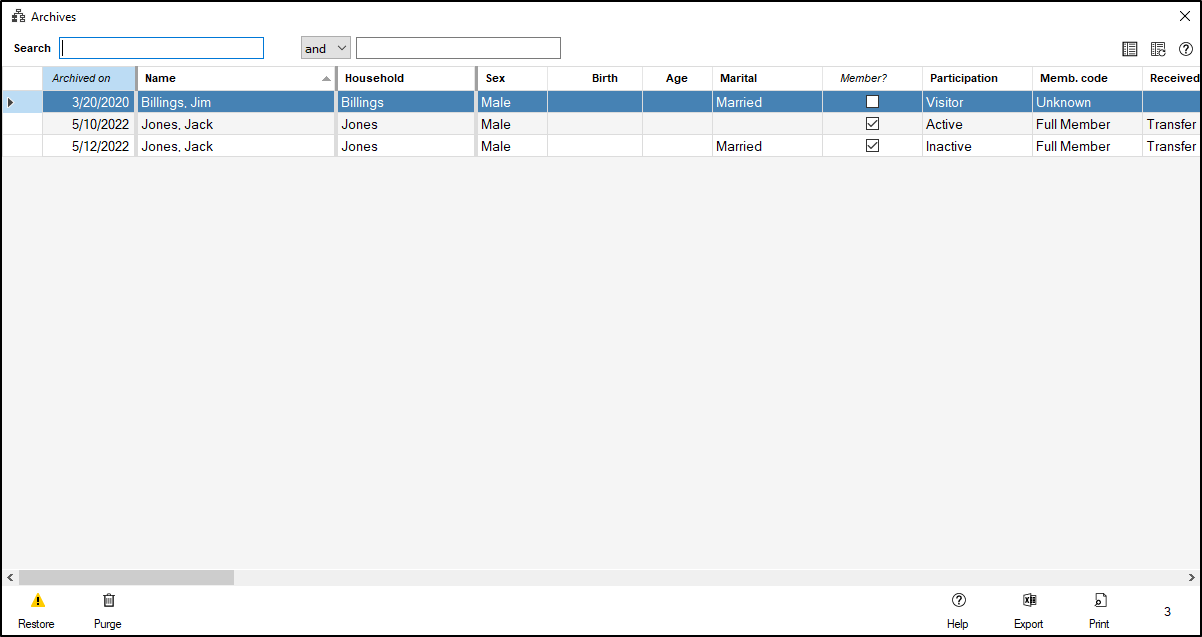The Person Archive is an area of Shepherd's Staff where records deleted directly from the Individuals view are placed. These people are not counted in any reports, will not appear in any subgroup, and for all intents and purposes, are separated from the rest of your database. You can view this archive, and either restore records into the database or delete them permanently from your system.
- To access the Archive, open the Membership Module, and click on the "Tools/Settings" tab.
- In the Tools section make sure the "View the person archive" option is selected, and click "Start".
- This will pull up the Archives window. In this window, you can see each person who has been archived, the date they were archived on, and other basic information about the person.
- If you want to bring a person back into your database, click on them so they are highlighted, and then click the "Restore" button in the bottom left corner of the window. To delete them permanently from your database click the "Purge" button.