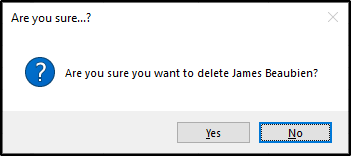The deletion process is very simple if a person has no Attendance or Offering records. However, if a person does have at least one Attendance or Offering record that person cannot be deleted. If a person has records and a delete is attempted, Shepherd’s Staff will display a message telling you how many Attendance or Offering records they have.
In this case you can either choose to delete those records manually in each module or you can use the Membership Clean Up utility. It’s recommended that, if necessary, this utility be used at the end of the year.
Note: By deleting Attendance or Offering records, your historical reports will no longer be accurate, since the program uses those records to create the reports.
- Open the Individuals Grid and highlight the Person record you wish to Delete.
- Click the Delete button on the bottom of the grid.
- Click “Yes” to confirm the deletion.