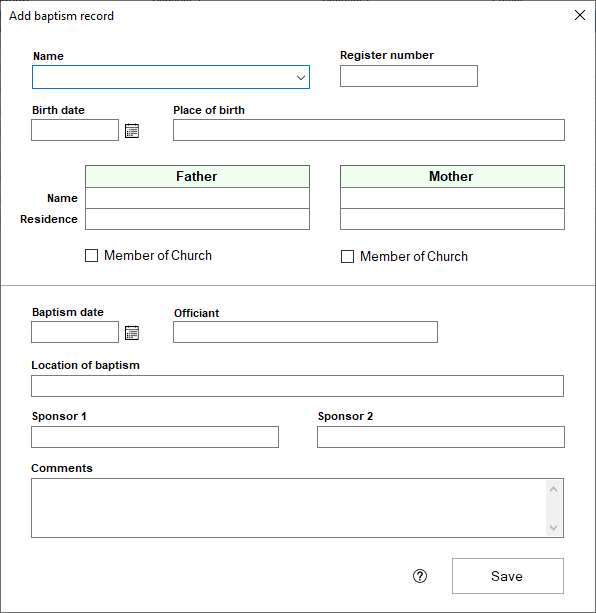Adding Baptisms to the Baptism view can be accomplished by opening the Baptism view, clicking the add button at the bottom of the grid, and filling in each piece of information that the next window requires, and you can edit any baptism that has been entered previously by double clicking on the baptism record.
- The first step is to make sure that the person you are entering a baptism for has been entered as a person. If this is not true, first add the person record for the person you are adding a baptism record for.
- In the Church Register section of Membership, click on Baptisms and click "Add"
- Select the person who you are entering the baptism record for in the Name field. Their Register Number, Birth date, Name of Father and Mother, and Baptism date will be filled in automatically if entered in their Person Record.
- Fill in the remaining fields with the appropriate information for the baptism.
- Click Save when finished.