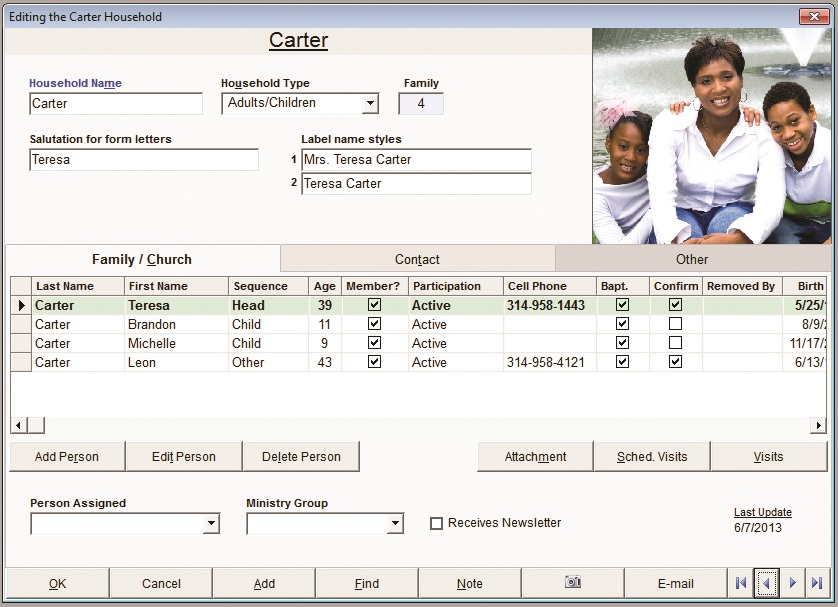Membership starts with adding Households. Every person in Shepherd’s Staff must reside in a Household. All information you must enter in order to create a new Household is labeled in blue on this tab. Once you have filled in these fields, you can enter any of the other information or begin entering people into the Household.
- To add a Household Record, click on the +H icon.
- Once the Add a New Household window appears, start filling out the required fields. Traditionally, the last name of the family or group would go into the Household Name.
- If the Household sometimes uses a different address (snowbirds, for example), click on the Alternate 1 button and key in the Alternate Address. Alternate Address requires Begin Use and End Use dates.
- Once the required fields have been filled in under the Address tab, the Household is complete and can be closed. Additional information about this Household can be added by clicking the remaining tabs (People, Ministry, Phone, Mail/Email, and Other).