Shepherd’s Staff contains hundreds of reports to help oversee every aspect of your church. The Membership module has reports to help manage everything from Mailing Labels to visits. We will show just a few of the most popular reports.
Church Directory
This report can output a directory of people in a variety of ways. You can choose to do a directory by household, for individual people, or for a subgroup. In this example, we will print a directory of all member households with photos.
- Click Reports, then Church Directory.
- Under Format, select Household.
- Under Who, select All People.
- You can print either the primary address or an alternate address.
- You can choose to include additional information such as photo, email
addresses and birthdays by selecting those options. - Click Preview to view your report.
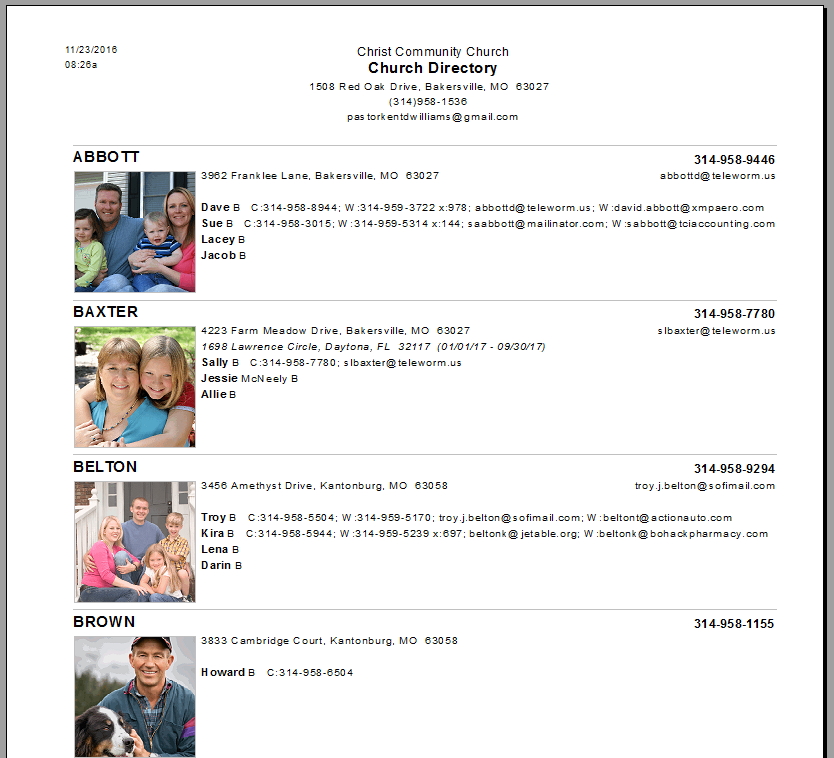
Mailing Labels
This is probably the most commonly used report. Popular label styles are already set up for you. The Content drop list lets you pick the type of information that prints.
- Click Reports, then Labels (mailing labels).
- Select the Report For option you wish to use.
- Select the Avery® style of labels you will be using.
- Select the content—how the labels will be addressed.
- Choose the address to print (primary or alternate), then the sort option.
- Click Preview to see your labels.
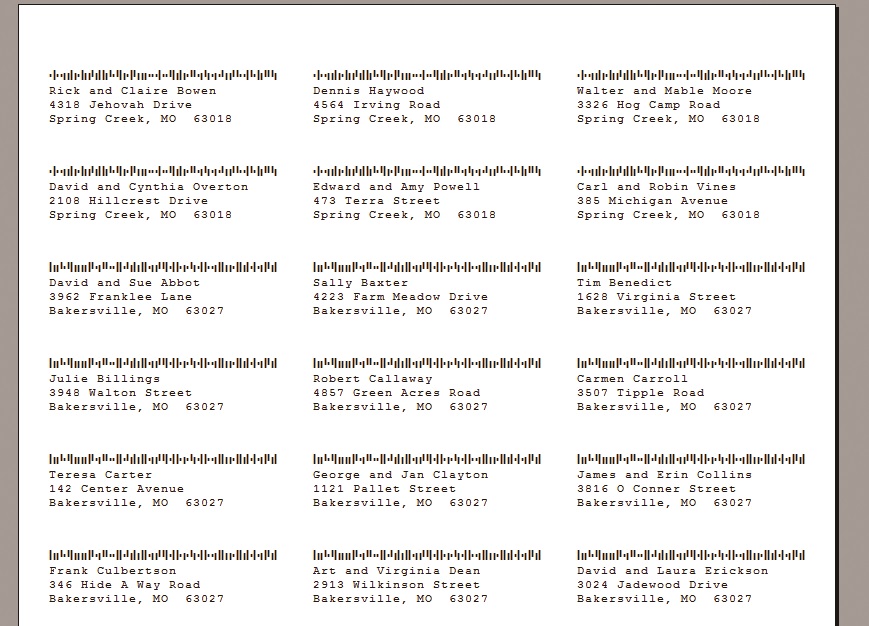
Anniversaries Report
This report provides dates for all types of anniversaries such as weddings, birthdays, Baptisms, confirmation, and more.
- Click Reports, then Anniversaries.
- Choose to do the report for all people or a subgroup of people.
- Select the type of anniversary you wish to see.
- Choose the contact information you want on the report (address, phone, email).
- Choose if you want to print the report for a single month or a date range.
- Preview the report to see the anniversaries you have selected.