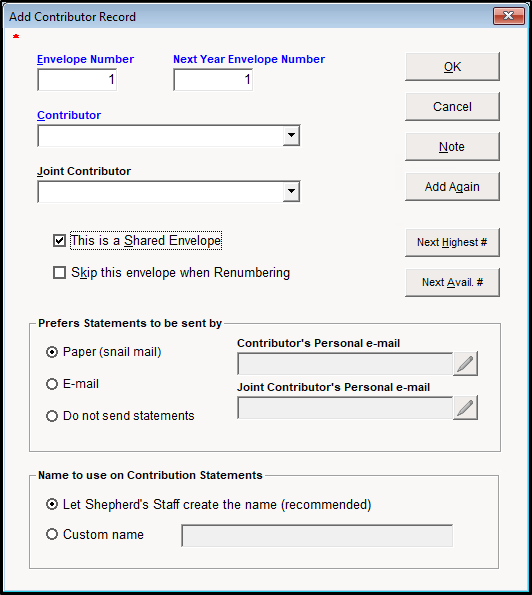When you add a new person in the Membership module, whether they are a member or not, if this person will be contributing to your church on a regular basis, you will need to give them an envelope number. However, an envelope number being added to a person record is not something that happens automatically. The process of adding an envelope number to a person record is something that happens in the Contributions module of Shepherd's Staff.
Version 8.9 and above
- Open the Contributions module and click on Giving, and then click "Contributors".
- Click the "Add" button at the bottom of the grid.
- In the window that appears, enter the envelope number you want this person to have in the "Current Envelope" box. You can click the button with the arrow pointing up to give this person the next highest number, or click the button with the arrow pointing to the right to give this person the next available number.
- In the "Contributor" box, select the person you want to give an envelope number to. If this person is giving with a joint contributor, select this person in the "Joint contributor (optional)" field. A joint contributor must live in the same household, and cannot already be assigned an envelope number.
- Set the method in which this person wants to get their contribution statements in the "Statement method" field.
- Once you've gone through any other options you want, click the "Save" option at the bottom right corner of the window.
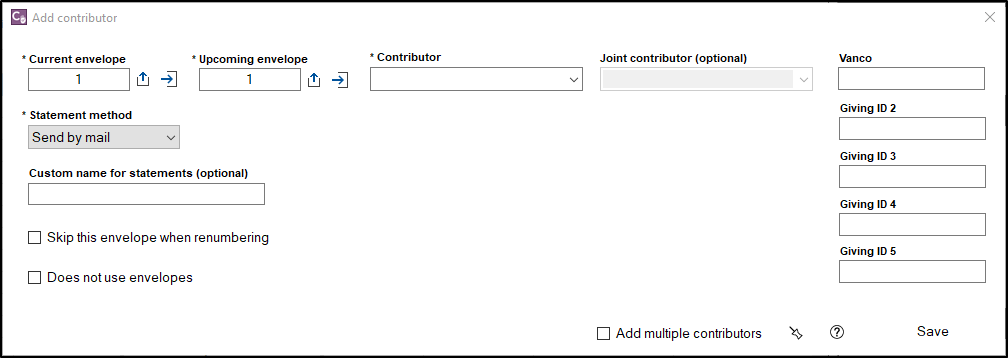
Version 8.8 and below
- Open the Contributions module and click on Records, and then select "Contributors"
- Click the "Add" button at the bottom of the grid.
- In the window that appears, set the envelope number you want this person to have in the "Envelope Number" box. You can click the "Next Highest #" to give this person the next highest envelope, or the "Next Avail. #" to give this person the next available envelope.
- In the "Contributor" box, select the person you want to give an envelope number to. If this person is giving with a joint contributor, check the "This is a Shared Envelope" box, and you can select the other contributor on the envelope in the "Joint Contributor" field. You can only select a person in the same household who doesn't already have an envelope number.
- Set the method the person prefers to have their statement sent by in the "Prefers Statements to be sent by" section.
- Click "OK" to save the new contributor record.