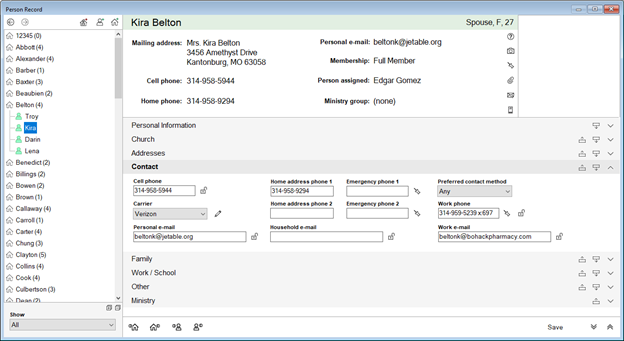If you need to change an individual's phone number,
- Go into the individual’s personal record
- Go to the Contact tab
- The individual’s home, work and cell phones can easily be changed here.
Note: If the household number is greyed out and unable to be changed, you may not be on the most current version of Shepherd’s Staff.
- Exit out of Membership
- Go to Utilities
- Choose Check for software updates