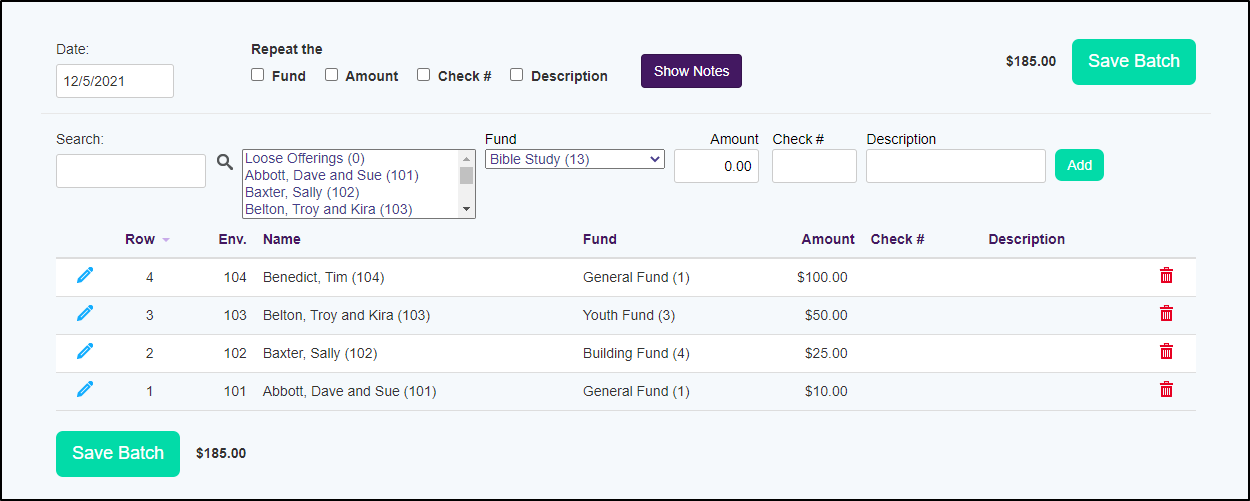Entering Offering Batches is similar to how you enter offerings in Shepherd's Staff. It is a simplified and easy to use version of the Offering batches screen.
Entering a name or envelope number into the Search field will search for a particular person. Pressing the Tab key will quickly and easily move the cursor from one field to the next. You also can view specific filters by clicking different tabs under the search bar. Checking any of the boxes at the top of the view will repeat the data from one entry to the next
» Repeating: These options can be selected if you are entering several lines with the same information. By checking the Fund box it will automatically select the same fund for each line you add.
» Search: This can be used to quickly find an individual. You can search for a whole name, part of a name, or even just the envelope number.
» Tabbing: Just like in Shepherd's Staff, you can use the Tab key on the keyboard to quickly move from field to field. Tabbing to "Add" and pressing enter will move the cursor back to the search field so you can effortlessly enter large amounts of data without ever touching the mouse.
To enter Contributions:
- Log into WebTools
- Open the Offering Batches tab
- Click Add Batch
- Select a date and click Continue
- Enter in the fields and click Add to add the offering