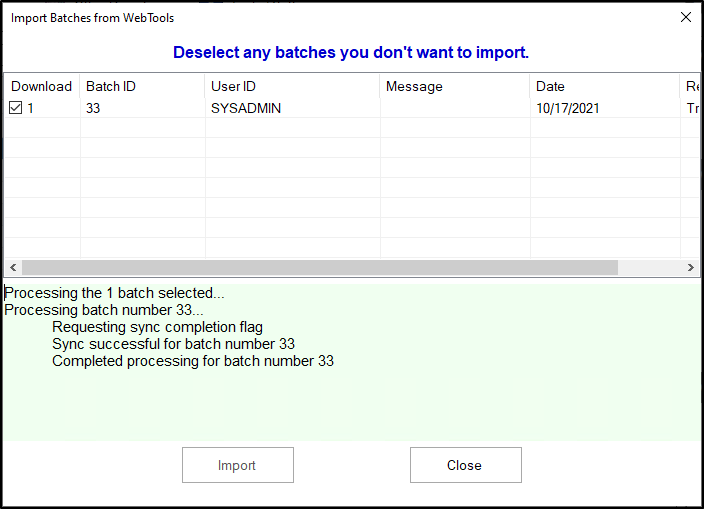The Web Tools feature of Shepherd's Staff allows you to enter contribution batches, even when you're away from the church. When you get back to church, you'll then be able to download your contribution batches from Web Tools into Shepherd's Staff using the Web Tools Import Utility, and then post those batches.
Note: In order to be able to import from WebTools, you must have an Active Shepherd's Staff Support contract.
In order to be able to import your offering batches from Web Tools into Shepherd's Staff, those offering batches must be in the "Ready" status on the Web Tools website. You can put a batch into the "Ready" status by clicking on the "In Process" option in the Status column of your webtools website. This will change the status of the batch from "In Process" to "Ready"
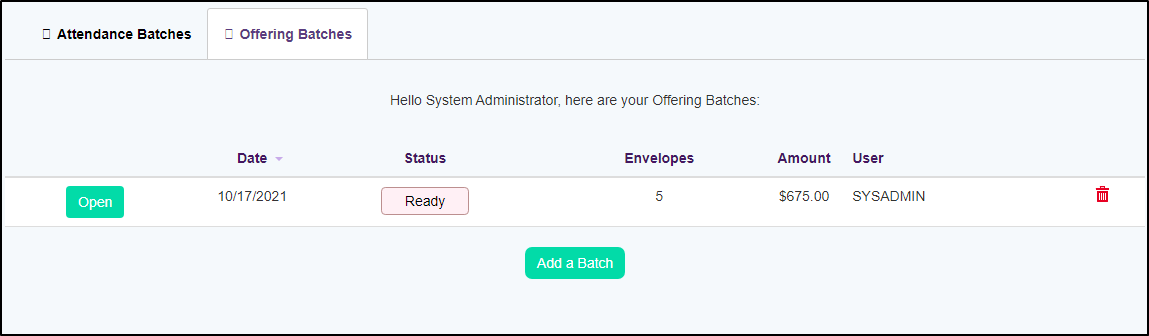
After your offering batch has been set to the "Ready" status, you'll be able to download that offering batch using the following steps:
- In Giving>Batches, click the Web Tools button at the bottom of the batches grid.
- A window will appear, showing all batches that are ready to import. Make sure the box is checked next to each batch you want to import, and unchecked next to any batches you don't want to import.
- Click the Import button at the bottom of the grid
- Once you have received the message that each of your offering batches has completed processing, click the "Close" button
- The offering batch(es) you imported will now appear in your unposted batches. You can then edit or post those offering batches as you could with any contribution batch in Shepherd's Staff.