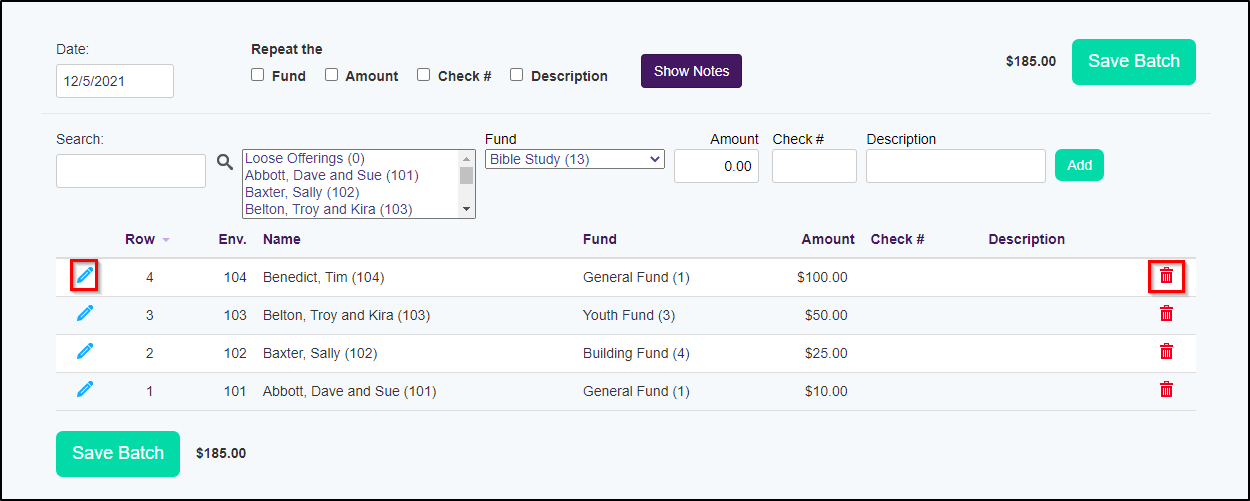Editing a batch can be done at any time in WebTools as long as the batch has not been imported into Shepherd's Staff. Once it is imported in Shepherd's Staff it will have to be edited in Shepherd's Staff. Not only can the date of the batch be changed, but you can also delete and edit each row in the batch just like you can in Shepherd's Staff. In addition you can always import the batch into Shepherd's Staff and edit the batch that way.
» Edit: You can edit a line in the batch by clicking the pen icon on the row you wish to edit. This will allow you to change the amount, check number, or the description.
» Delete: On the far right you will see a red trash can icon. Clicking this will remove a person from the offering list.
To edit a batch:
- Log into WebTools.
- Go to the Contributions Tab
- Click "Open" for the batch you wish to edit. This will open up the same view as if you were starting a new batch but will include all the previously entered data.
- Next to each row of the batch on the left side is a pen icon. Clicking it will allow you to edit the amount, check number, and description of the row.
- After you are done making your changes click the new save icon or click the "x" to cancel the changes
- To delete the row click the trash can icon on the far left