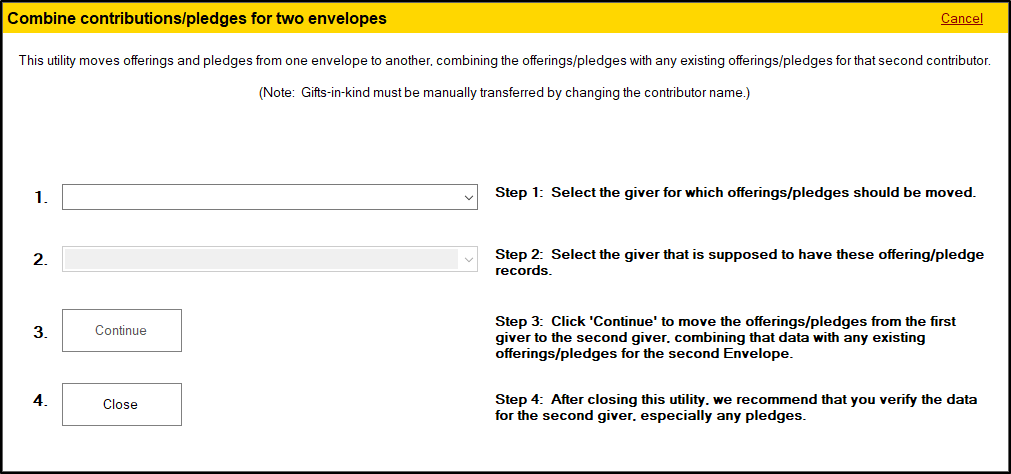When a couple gets married, that couple must decide if they want their year-end statements that year to include both of their names or if they just want to stay separate for the rest of the year.
If they want them to stay separate, you won’t make these changes until after you have printed the year-end contribution statements.
If they want to combine offerings for the current year, you can make the following changes immediately. There are a couple of preliminary steps you want to take prior to starting this process.
The first step you want to take is creating a backup of your database. For instructions on this see “Backing up Your Database”
The second step is to print out contribution statements for each member of the couple that currently has an envelope. This is so they have a copy of which offerings were theirs prior to combining them on the same envelope. You might consider printing out a copy for the church's records as well.
The next steps will depend on whether each member of the couple currently has an envelope or if they both have envelopes.
If only one Member has an Envelope:
- Open the Contributions module, click on Giving, and then click "Contributors".
- Find the contributor who currently has the envelope on their own. Click on it to highlight that contributor and then click "Edit"
- In the window that appears, in the Contributor information section, select the spouse who will be added to the envelope in the "Joint contributor" field. Note that you can only add a person who is in the same household as the person in the "Contributor" field as a joint contributor.
- Click Save at the bottom right corner of the window to confirm your changes.
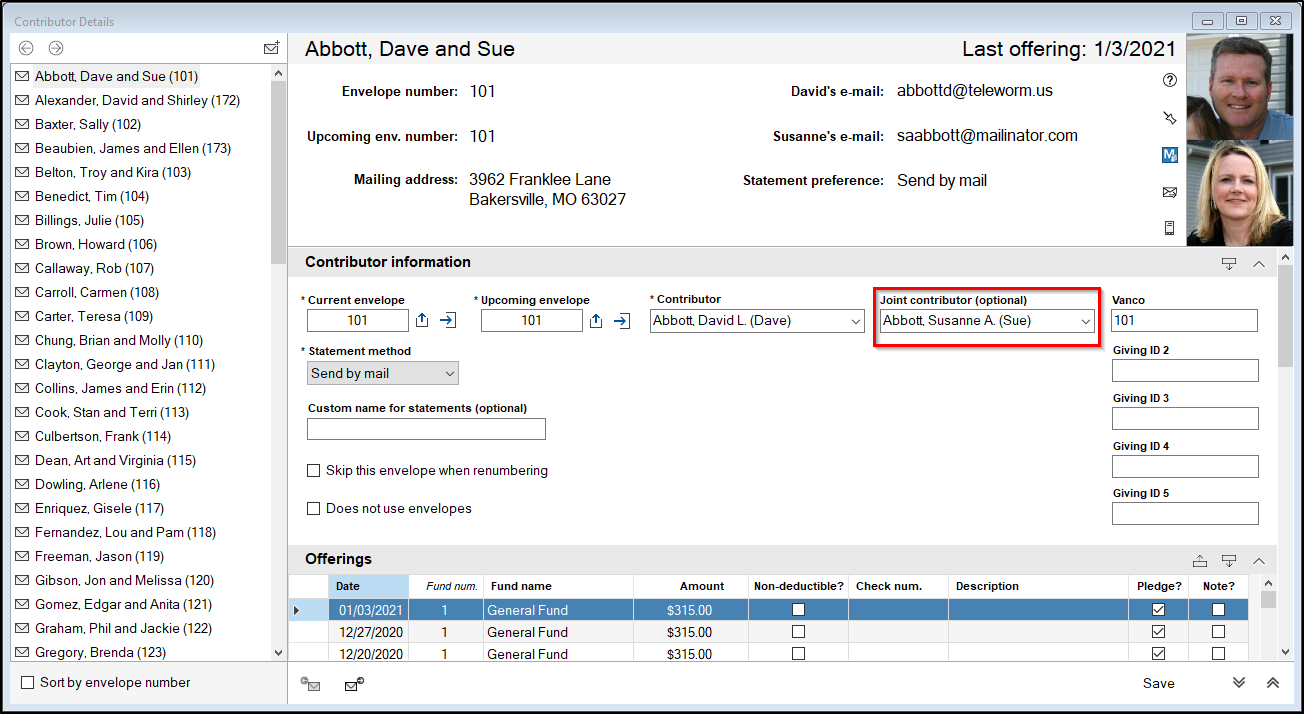
Both Members Have Envelopes:
- In the Contributions module, click on Tools/Settings, and under Data tools, select "Combine Contributions for two envelopes"
- Confirm that you've made a backup in the window that appears. If you haven't made a backup, click the "Make backup" button and create a backup of your data. Once this is done, or if you already had a backup, click "Yes"
- In the window that appears, in the first step, select the envelope that you're not going to be keeping for the couple. The envelope you select in this field will have all offerings and pledges removed from it.
- In the second step, you'll select the envelope for the other member of the couple. This is where all the offerings and pledges from the envelope you picked in step one will be placed.
- Click Continue to start the process of moving the offerings and pledges from the envelope in step one to the envelope in step two.
- Click close and this will close the "Combine contributions for two envelopes" utility.
- The next thing that needs to be done is to delete the envelope we removed all the offerings and pledges from. To do this, click on Giving and select "Contributors"
- Find the envelope that you removed all the offerings from, click on it to highlight it, and then click "Delete" to delete the envelope.
- In the window that appears check the box for "Delete contributor record for *Contributor Name*" and then click "Continue" and confirm the deletion of this contributor record.
- Back on the Contributor grid, find the envelope where you moved all the offerings. Click on it to highlight it, and then click "Edit"
- In the window that appears, in the "Joint contributor" field, select the contributor's spouse.
- Click the "Save" button in the bottom right corner of the window to save your changes.