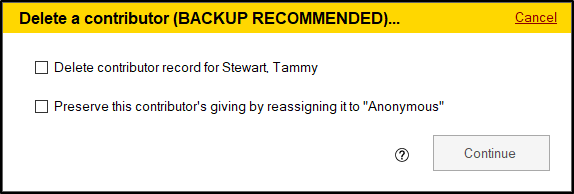When contributors are no longer being used, they are set to be “Skipped” and they get assigned an envelope number in the 10,000 range.
It’s recommended that you leave these contributors there as this will keep this contributor’s history in the database.
However, if you wish to delete contributors the time to do it is at the first of the year after you have verified your data, printed contribution statements, and made your year-end backups. Shepherd's Staff will not let you delete a contributor who has an active pledge or offerings in your current fiscal year.
When you delete a contributor, Shepherd's Staff will let you choose to delete the offering records of the contributor you're deleting, or convert the offering records to be listed under "Anonymous."
It's our recommendation that you print out a contribution statement that would include all of a contributor's offerings before you delete their record so you have a paper copy of their offerings.
- Before you delete a contributor, make sure that you make a backup of your data. Once a contributor has been deleted, they cannot be brought back unless you restore a backup from before they were deleted.
- Open the Contributions module, and click on Giving and choose "Contributors"
- Find the contributor you wish to delete, click on them once to highlight their record, and click "Delete" at the bottom of the grid.
- If this contributor is eligible to be deleted, the "Delete a contributor" window will appear with two options.
- The first option "Delete the contributor record for *contributor name*" is to delete the selected contributor, check this box. The second box "Preserve this contributor's giving by reassigning it to "Anonymous"" if checked will keep this contributor's offerings in your records, but reassign them to the "Anonymous" giver.