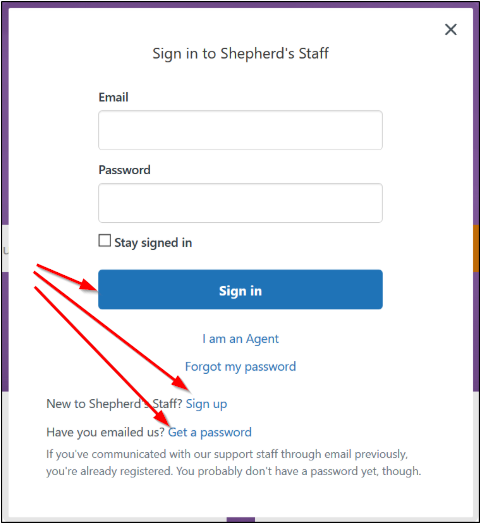Logging into the Shepherd's Staff Help Center offers various perks, though is not required to access any of our help articles or other resources.
Not only can you look back at any help desk tickets you have submitted to CTS Support, if you are under an active support plan, you will be able to access installation files for the Shepherd's Staff software.
To log into the help center, click "Sign in" on the upper right hand corner of the help center
- If you have signed in before, enter in your account credentials to log in.
- If you have not signed in, but have emailed CTS Support previously, click "Get a password" to set up a login for your email.
- If you have not signed in, nor have you ever emailed CTS Support, click "Sign up" to register your email to the help center.
If you register with the help center by signing up or are unable to access files for your church, you may need to contact CTS Support at support@shepherdsstaff.zendesk.com to attach your email address to your church's account.
To do this, click "Submit a request" in the top left of the help center and request your email be attached to your church. To make sure of a quick and accurate link process, please include your church's name, full address, and account number, if possible.