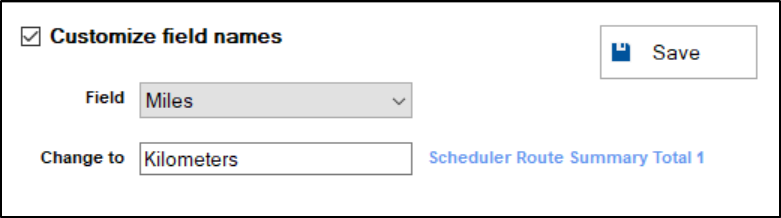Throughout the Scheduler module, there are fields that you are able to rename to better suit the needs of your church. In the tools section of the Scheduler module, we provide an option to update these field names.
Note: You must be logged in with full supervisor-level access to all modules to be able to make changes to the field names.
- To make changes to field names, click on the "Tools/Settings" tab.
- Check the box next to "Customize field names"
- In the "Field" box, select the field that you'd like to make a change to.
- In the "Change to" box, type in what you'd like to change the field name to. In blue text next to this box, the system will let you know where this field is located.
- Click the Save button to save your changes when finished.