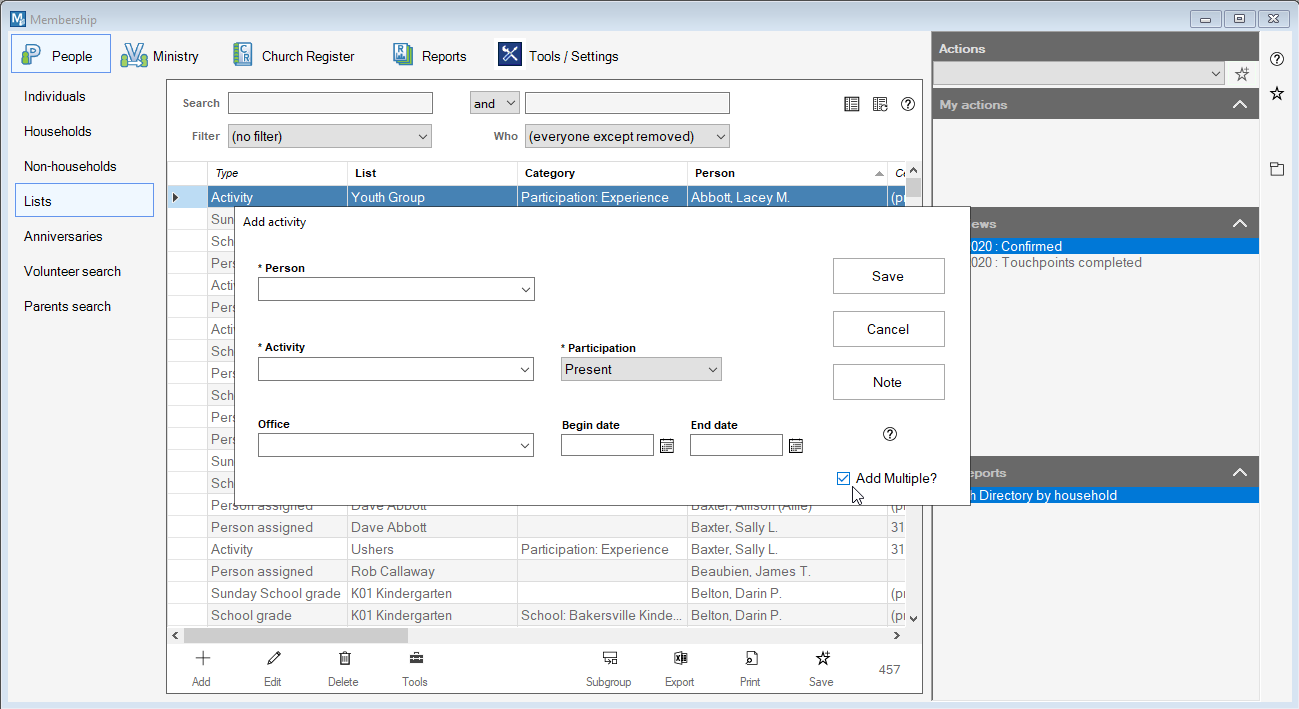When adding to an activity list, it's nice to be able to add multiple people one after another.
- In the People Tab, click on Lists
- Click the Add button at the bottom of the grid and select which list you’d like to add to.
- In the person field, select the person you're adding
- In the window that pops up, use the drop-down menus to select a specific activity. You can add a new option by clicking in the activity box and clicking the "Add/Remove Item from the list" button
- Click the Note button, if available, to add any Notes for this person.
- Check the "Add Multiple" box if you want to add another person to this list. This will bring up another window for the same activity, participation status, and, if available, chosen dates.
- Click Save or Finish to save the record.