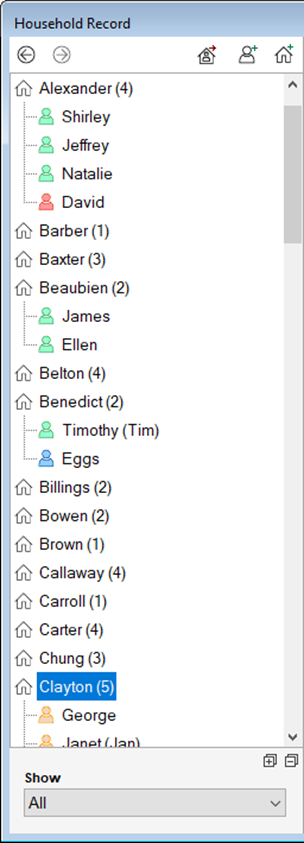To the left of an opened household record, you will be able to see an alphabetical list of all of the households you have in Shepherd’s Staff. The number in parenthesis tells you how many people are in each household and clicking a household will show those individuals.
You might also notice that some members are different colors. This is a good way to quickly reference different participation statuses in your congregation.
The colors are broken down as follows:
» Green – Active Member
» Yellow - Inactive Member
» Blue - Non-member
» Red – Deceased
In the upper right-hand corner of the HH tree, you have three shortcut buttons to move a person to a new household, add a new person, and add a new household.