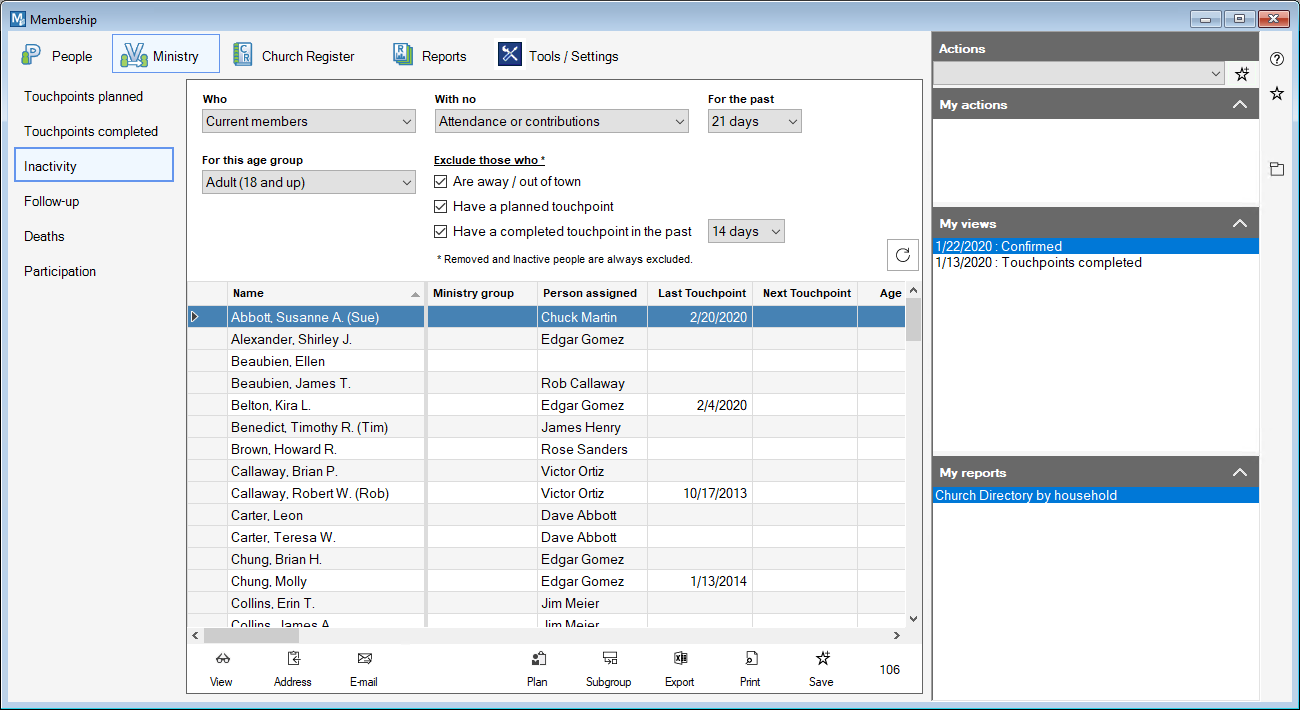The Inactivity view allows you to search for people, based on specific criteria that would make them be considered inactive by your church, and get information on when these people have last contributed, attended or have had contact with your church, and also provides contact information for these people, and provides ways you can reach them.
- Access the Inactivity view by clicking on the Ministry tab and choose "Inactivity"
- In the Inactivity view, select what filters you want to use to determine who your inactive people are.
- With the Who? Drop-down menu, you can choose to show people based on membership status or groups they are part of.
- With the For this age group drop-down menu, you can choose an age cut-off for your chosen demographic.
- The With no drop-down menu determines whether to look at attendance or contribution inactivity.
- You can also exclude those who are away, out of town, or if someone has or is planning a touchpoint.
- From this view, you can print or export a list, send an email, create a static subgroup for a mass email, or plan touchpoints directly from this window.