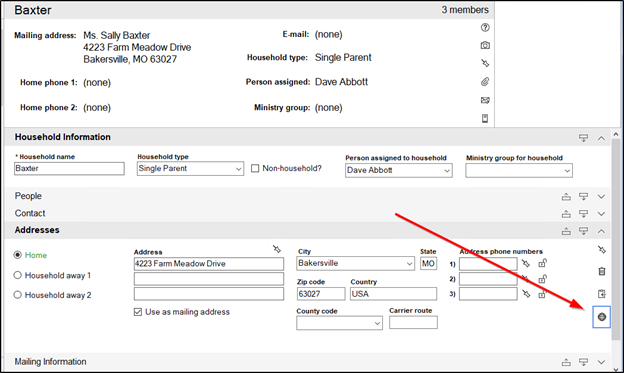In the event you need directions to a household for ministry or other purposes, you can click the Globe icon on the far right of the household window in the Addresses section. This will pull up the address in Google Maps.
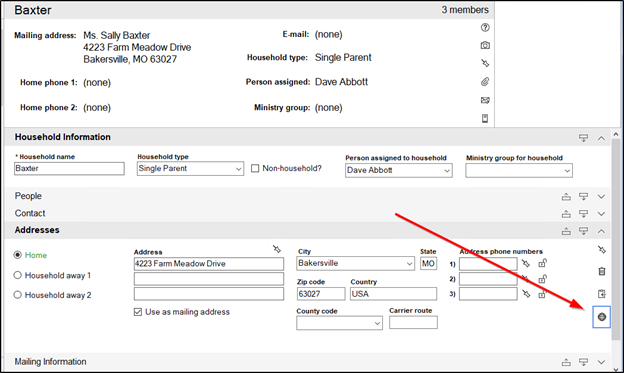
In the event you need directions to a household for ministry or other purposes, you can click the Globe icon on the far right of the household window in the Addresses section. This will pull up the address in Google Maps.