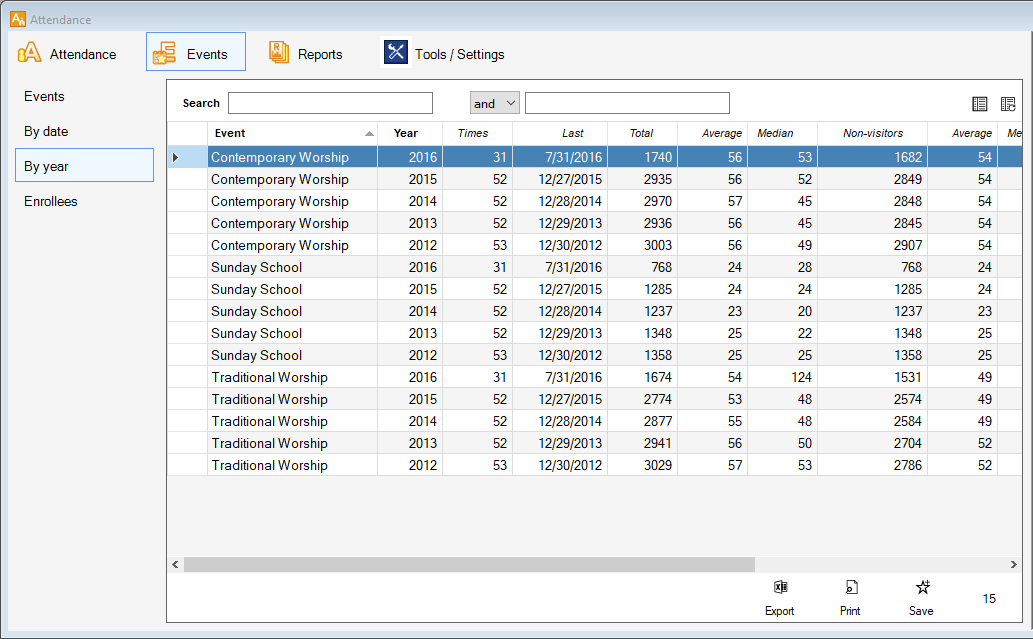Seeing your Attendance by Event over the course of a year, can be a helpful thing to see at year end, as this can let you see what events are attracting visitors and what your highest attended events are. This can be useful in planning different types of events for your upcoming year.
To find your attendance by event for the year, in the Attendance module, click on the Events tab, and choose the "By Year" option. When you choose this, you'll see each of your attendance events, and a record for each year for each event. To see just a specific year or event, in the first search box, type in the year, and press enter, or if you want to see a specific event, type in the event name and press enter. If you want to filter by multiple factors (For example, event and year), in the second search box, fill in the second criteria you want to search by (So, if you put the year in the first box, put in the event name in the second box).
When you're ready to get a printout of this data, at the bottom right corner of the page, click "print" and you'll get a preview of your printout. When you're ready to print, click Print at the bottom of the preview.