It can be helpful to see attendance patterns for individual people in your data to identify trends, and if needed, reach out to people whose attendance may have fallen off through the course of the year. The Attendance by Person/Week report can help you do just that.
To access the Attendance by Person/Week report, open the Attendance module, and under the Attendance tab, choose "By person/week". From here, you'll see each person, and a record for each year that they attended at your church. You will see a 3 columns for each attendance type, the last date that attendance type was attended, the pattern for that attendance, and the total number of times they attended that attendance type within the given year.
There are multiple options for searching and filtering this report. First in the search box, you can search for a particular person if you type in their name, and you can also search for a particular year by typing in the year. You can search by multiple factors by using both search boxes, so if you're trying to find a record for a particular person for a particular year, you could put in that person's name, and then, type in the year in the next box, and press enter on your keyboard. This would find the record for that person, in that particular year.
If you're only wanting to show records if they have attendance on a particular attendance type, then the filter option box can help you do that. In the filter box, you can choose to filter by any of the five attendance types, and this will make it so only the records that have attendance for that particular attendance type will show up. To remove this filter, click on the button to the right of the filter box with a red X over a funnel. You can also narrow down what records you're looking at in the "Who" box. This allows you to pick from a selection of premade groups, but also for subgroups, lists, grades, a single household, or a single person.
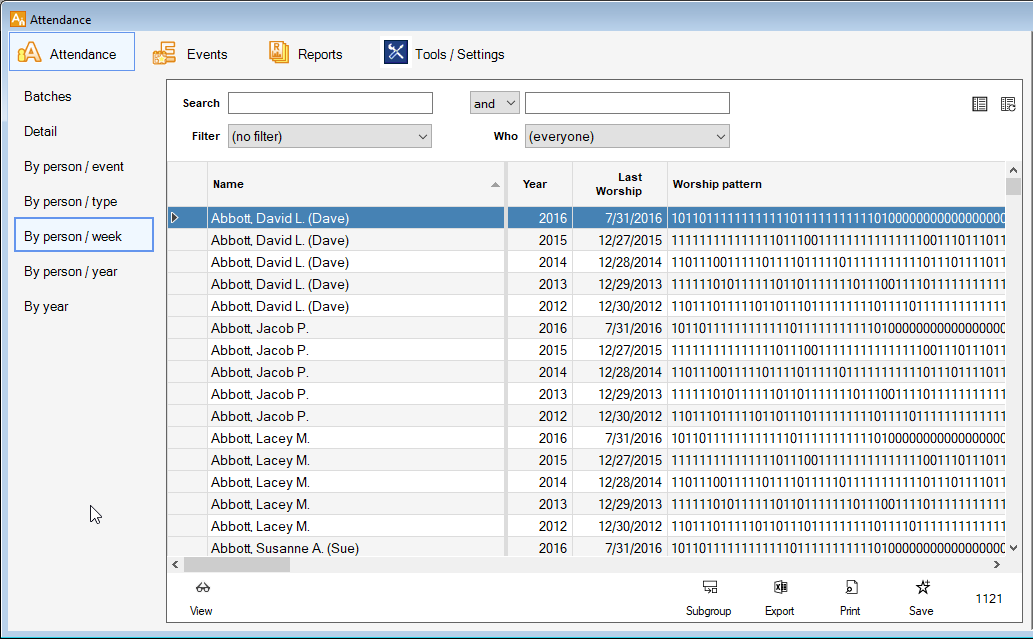
The worship pattern field shows the pattern of attendance over a 52 week time period. For each week, you'll see the number of times a person attended. So, if a segment of a pattern would look like 10211, it would mean the person attended that worship type once in the first week, they did not attend in the second week, they attended twice in the third week, and once each in the fourth and fifth weeks.
If you want to drill down into a particular record, click on it, and then click the "View" button in the bottom left corner of the window. This will show you a window with a closer look at the attendance pattern. If you click the Note button, you can also leave a note on this attendance record as well.
You can choose to make a subgroup of the people you are showing in this view by clicking the "Subgroup" button. This will create a static subgroup based on the people who are showing currently in this window. After you click the button, you can change the Subgroup Name or category, and you can also add or subtract additional people from the subgroup. When finished, click Save, and this will save a subgroup that you can use in other reports.
If you click the "Export" button, the information you're currently viewing in this window will be exported out to Excel. This can be helpful if you want to further manipulate the report beyond the options provided within Shepherd's Staff.
When you're ready to print your report, click the "Print" option at the bottom right corner of the page. You'll be presented with a few grouping options that you can use if you would like. You can group by the following options:
- (default) - This is the standard option, provides no additional grouping, and presents your data in alphabetical order by name.
- Participation - This option looks at a person's Participation field in their person record to group people together. This can be useful to sort out your Active members from your Inactive members
- Ministry Group - This option looks at a person's Ministry Group field in their household record. This option can be useful to sort out your Ministry Groups to see patterns within groups
- Person Assigned - This option looks at person's Person Assigned field in their household record. This option can be useful to sort out attendance by Elder.
Once you've selected how you want your report grouped, press "select" at the bottom of the window, and you'll be presented with the report. This report shows each of the first three attendance types for each person for each year they attended, and shows the attendance patterns for each. Click print at the bottom of the window to print the report when you're ready.