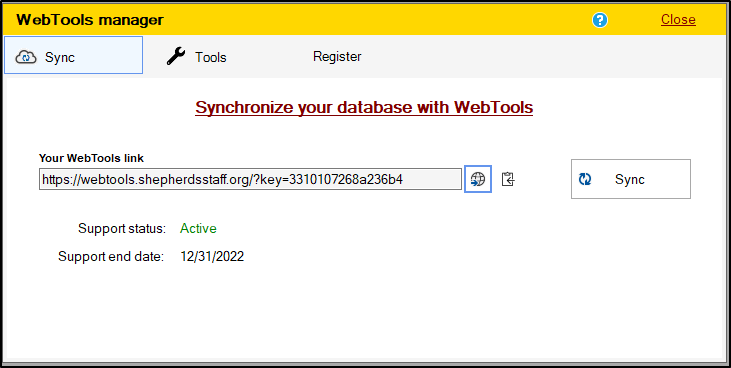Overview
Every Shepherd's Staff® customer who has an active support contract has the option of accessing their own secure WebTools site. The data kept in WebTools is safe, and only those individuals with a login to your Shepherd's Staff database can access your WebTools site. Keep your WebTools URL handy because the only way to get it is by logging into Shepherd's Staff. You can always copy and paste the URL into an email and send it to a church staff member so they can use WebTools.
All users who have a username for your Shepherd's Staff database will use their same username and password to log into WebTools. Security settings will carry over from Shepherd's Staff to WebTools. If a user only has access to enter offerings in Shepherd’s Staff, they will only be able to access the offering portion of WebTools.
You can find the link to your WebTools site by going to either of the following places:
» Click on the WebTools Sync button ( ) in the Main Menu of Shepherd's Staff.
) in the Main Menu of Shepherd's Staff.
» In the main menu of Shepherd's Staff, click on Tools>WebTools Sync.
» In either case, from the WebTools manager box, click the link to open WebTools.