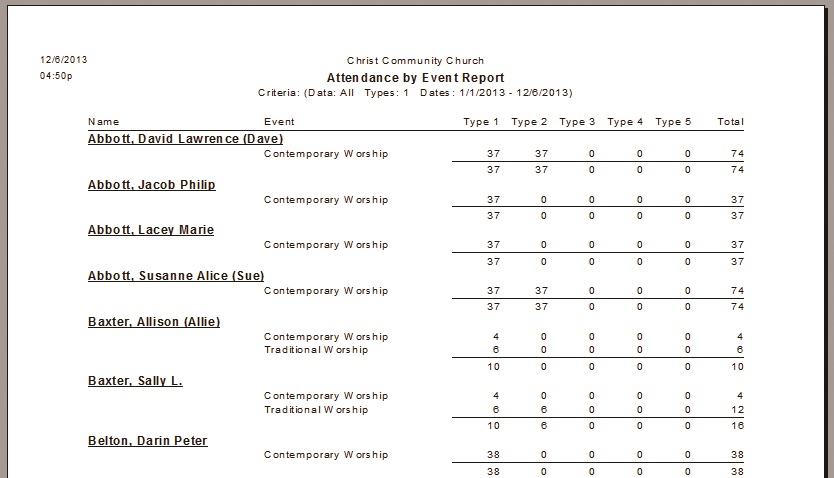There are many reports that can help track attendance and those who are absent. One of the most popular reports is the Attendance by Event report.
Attendance by Event
To generate this report, do the following:
- Click Reports, then select Attendance by Event.
- Click the Settings tab and choose the Report For and attendance type options you wish to see.
- Select the date range and sort order you wish. Click Preview.